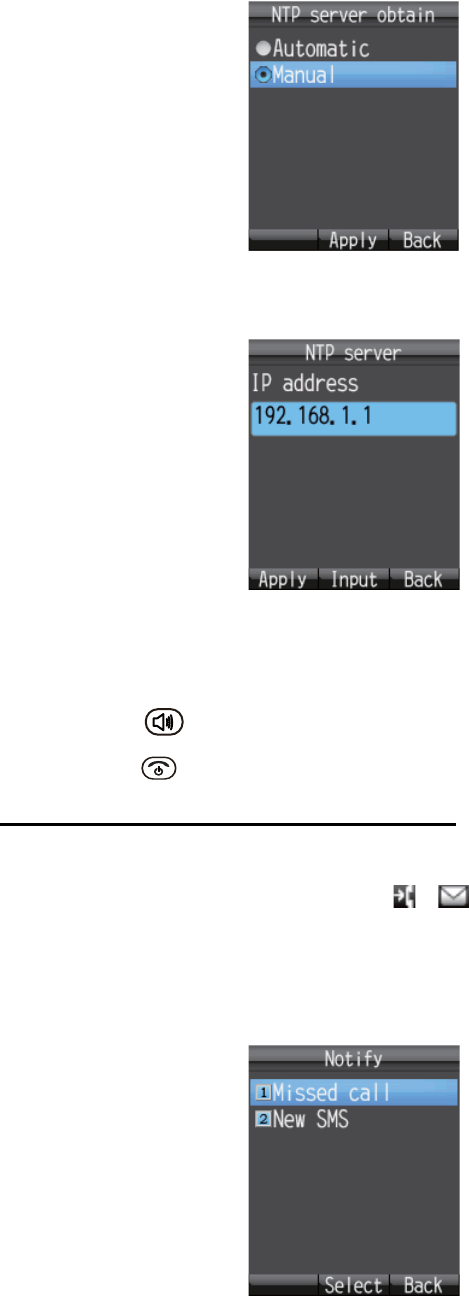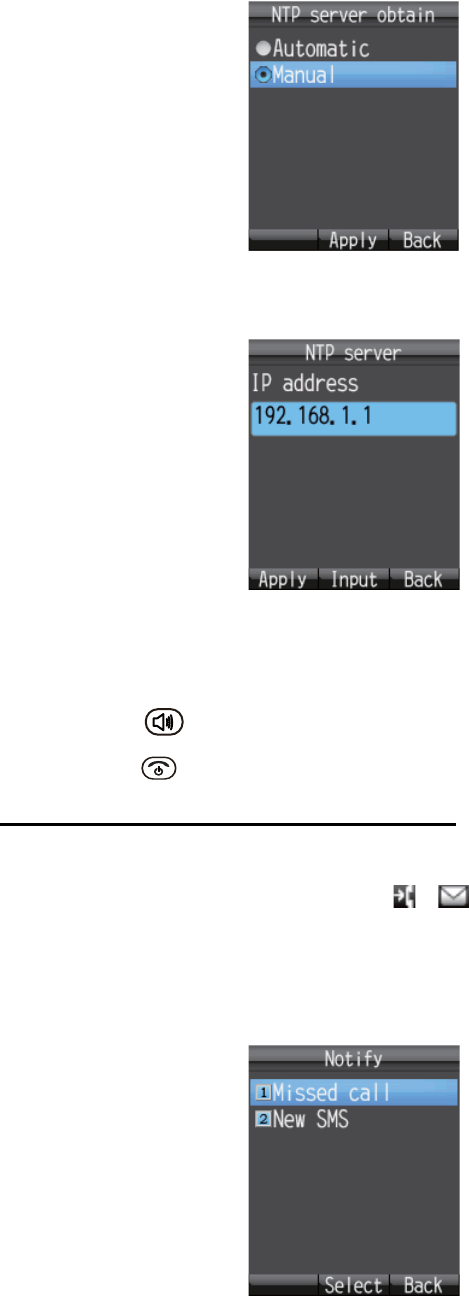
3. SETTINGS FOR HANDSET
3-12
2. Press 3 to select [Clock] to show the [NTP server obtain] screen.
3. Press T to select Manual then press the Enter key to show the NTP server IP
address input screen.
4. Select IP address then press the Enter key to show the IP address entry screen.
5. Enter the IP address (maximum 15 characters) of the communication unit then
press the Enter key.
6. Press the key to apply the setting.
7. Press the key to close the menu.
How to set call and message notifications
Set the notifications for missed call and received messages at the [Notify] screen. No-
tifications can be set to appear as icons ( / ) on the upper part of the screen and
as a window message, or as icons with no window message.
1. In the [Settings] menu, press 1 to select [Basic] to show the [Basic] menu.
2. Press 4 to select [Notify] to show the [Notify] screen.
3. For missed call notification setting, press 1 to open the [Missed call] screen. For
received message notification setting, press 2 to open the [New SMS] screen.