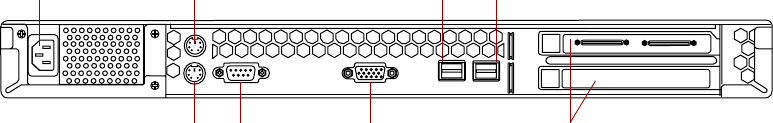
4 Gateway 7450R Server System Manual
Back panel
Power connector connects the server power cord. The other end of the power
cord plugs into an AC outlet, uninterruptible power supply (UPS), or power
strip.
Mouse port connects a PS/2-compatible mouse.
LAN2 port lets you connect to a network. The adjacent indicator LEDs show
LAN activity (green) and 100 Mbit speed (amber).
LAN1 port lets you connect to a network. The adjacent indicator LEDs show
LAN activity (green) and 100 Mbit speed (amber).
Keyboard port connects a PS/2-compatible keyboard.
Serial port connects to a serial device.
Video port connects the monitor interface cable. The video controller is
integrated on the system board.
Expansion card slots (2) let you install as many as two full-length, full-height,
64-bit, 66 MHz PCI expansion cards.
Mouse port
Expansion card slots (2)
Power connector
Keyboard port Serial port
LAN2 port
Video port
LAN1 port
8507328.book Page 4 Thursday, February 15, 2001 11:28 AM


















