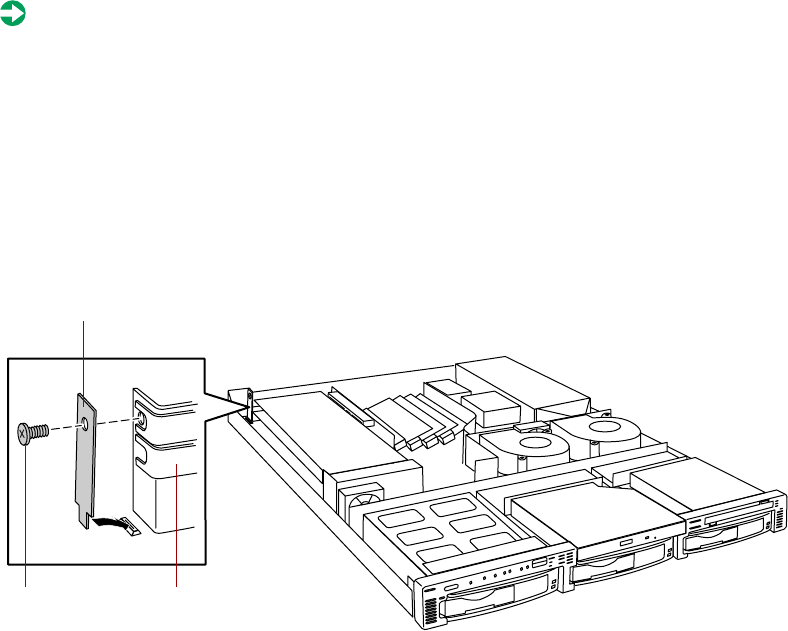
46 Gateway 7450R Server System Manual
To add an expansion card:
1 Set any jumpers and switches on the card, if required in the card
instructions.
2 Turn off the server, disconnect the power cord and all external peripheral
devices.
3 Open the case. See “Opening the case” on page 18 and “Preventing static
electricity discharge” on page 17.
4 Locate an available slot and remove the slot cover by removing the screw
on the expansion card bracket, then remove the slot cover.
Slot coverScrew
E
xpans
i
on car
d
b
rac
k
et
8507328.book Page 46 Thursday, February 15, 2001 11:28 AM


















