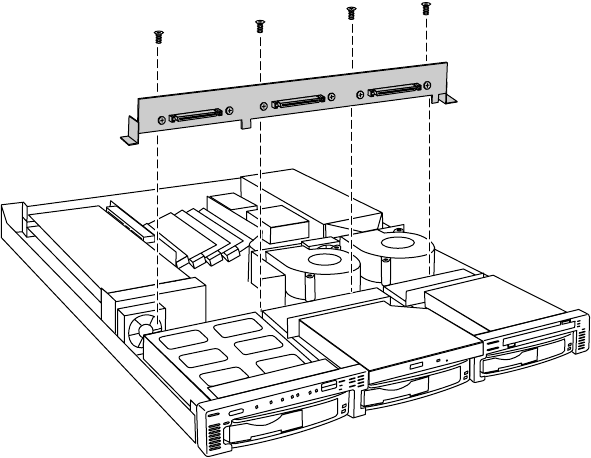
Replacing and Adding Internal Devices 55
5
Remove the four screws that secure the hot-plug backplane assembly in
the chassis, then lift the assembly out of the server.
6 Place the new backplane assembly in the chassis and secure it using the
four screws you removed in Step 5.
7 Reconnect all cables on the backplane to the correct connectors.
8 Replace all hot-plug drives. Make sure that you replace them in the same
slots that they were in before you removed them.
9 Close the case. See “Closing the case” on page 20.
10 Reconnect all peripherals and the power cord, then turn on the system.
Replacing the riser card
The riser card connects to the edge connector on the left side of the system
board and provides connectors for as many as two full-height, full-length
expansion cards.
8507328.book Page 55 Thursday, February 15, 2001 11:28 AM


















