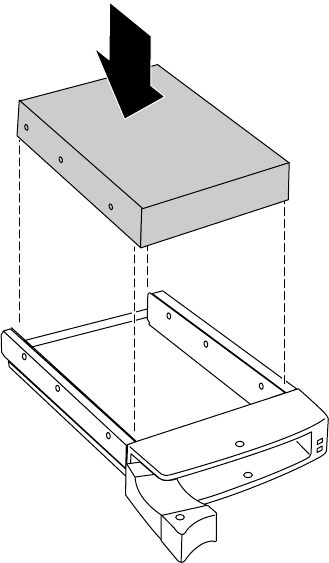
Replacing and Adding Internal Devices 29
7
Install the new drive in the carrier using the six screws you removed in
Step 5. Make sure the drive is oriented correctly.
8 Align the drive carrier with the slots at the sides of the drive bay. Leave
the retention lever in the open position.
9 Push the drive all of the way into the drive bay until the connector at
the back joins with the corresponding connector on the SCSI backplane,
then firmly close the lever.
10 Run any necessary utilities to setup the new drive. See the utility software
documentation for details.
Adding a hot-plug drive
The hot-plug drives are located along the bottom edge of the front panel as
you face the system. The hot-plug bay supports as many as three 1-inch high
3.5-inch SCSI hard drives.
8507328.book Page 29 Thursday, February 15, 2001 11:28 AM


















