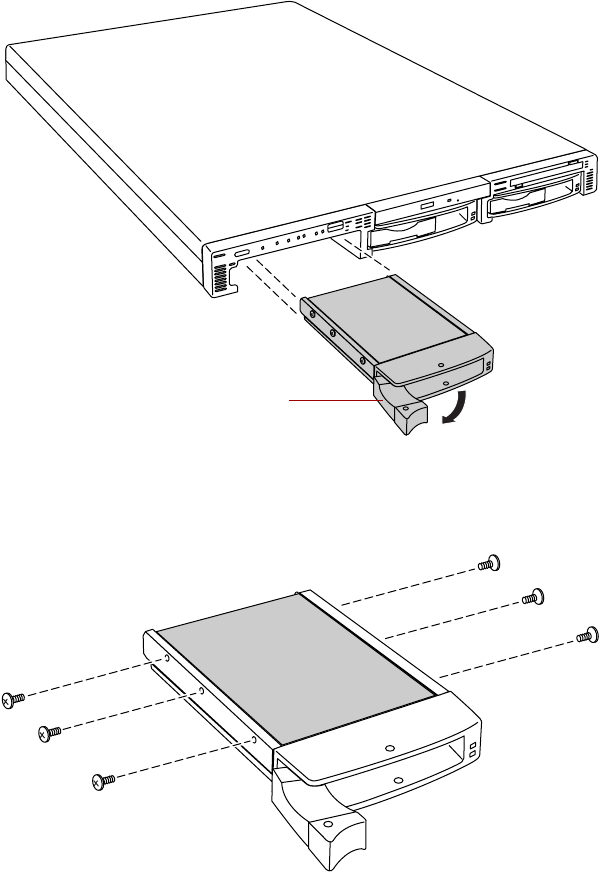
28 Gateway 7450R Server System Manual
3 Remove the drive from the drive bay by unclipping the retention lever
and rotating the lever out away from the front of the system.
4 Continue pulling outward until the drive is entirely out of the system.
5 Remove the six screws that secure the drive to the carrier.
6 Remove the drive from the carrier.
Retention lever
8507328.book Page 28 Thursday, February 15, 2001 11:28 AM


















