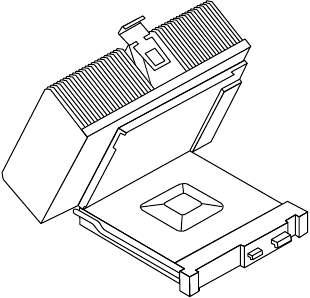
40 Gateway 7450R Server System Manual
6 Place the secondary (large) heatsink over the processor and socket,
making sure that it is oriented properly.
7 Place the fixed end of the clip over the hook on the back of the socket,
then press the hinged end of the clip over the hook on the front of the
socket.
8 Close the case. (See “Closing the case” on page 20.)
9 Reconnect the power cord and all other cords you removed, then turn
on the system.
Replacing the battery
The battery provides power for the system real-time clock and CMOS memory,
which holds the system configuration information.
If your battery is failing you may notice the server clock slowing down and
giving you the incorrect time.
8507328.book Page 40 Thursday, February 15, 2001 11:28 AM


















