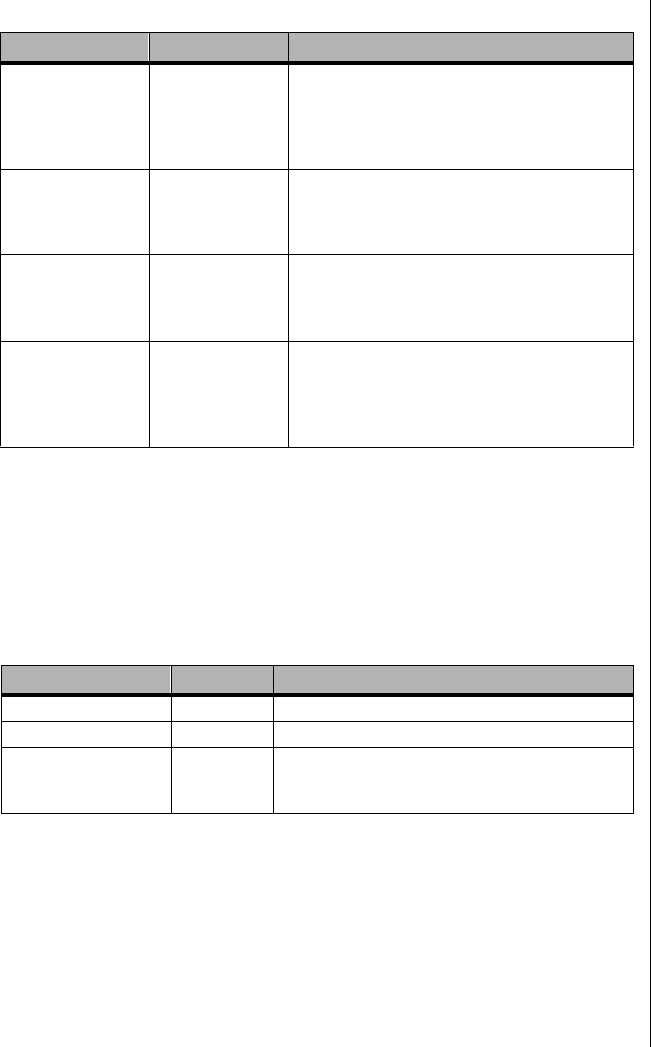
Setup Menus 93
Server Menu
The server menu contains three fields that allow you to perform server
specific management functions. Two of these fields open submenus.
Table 19 lists the fields and the options available for each.
Secure Mode Hot
Key (
CTRL-ALT- )
[ ]
[A, B, ..., Z]
[0-9]
Defines the key assigned to invoke the secure
mode feature. You cannot enable this field
unless at least one password is enabled. Disable
this field by entering a new key followed by a
backspace or by pressing the D
ELETE key.
Secure Mode Boot Disabled
Enabled
Causes the system to boot in secure mode. You
must enter a password to unlock the system.
You cannot enable this field unless at least one
password is enabled.
Video Blanking Disabled
Enabled
Blanks the video when secure mode is activated.
You must enter a password to unlock the
system. You cannot enable this field unless at
least one password is enabled.
Floppy Write
Protect
Disabled
Enabled
When secure mode is activated, this field write
protects the diskette drive. You must enter a
password to reenable diskette writes. You
cannot enable this field unless at least one
password is enabled.
Table 19: Server Menu
Field Options Description
System Management N/A Enters submenu.
Console Redirection N/A Enters submenu.
Processor Retest No
Yes
Instructs the BIOS to clear the historical processor
status and to retest all processors on the next
boot.
Table 18: Security Menu (Continued)
Field Options Description
3424.boo Page 93 Wednesday, September 2, 1998 9:23 AM


















