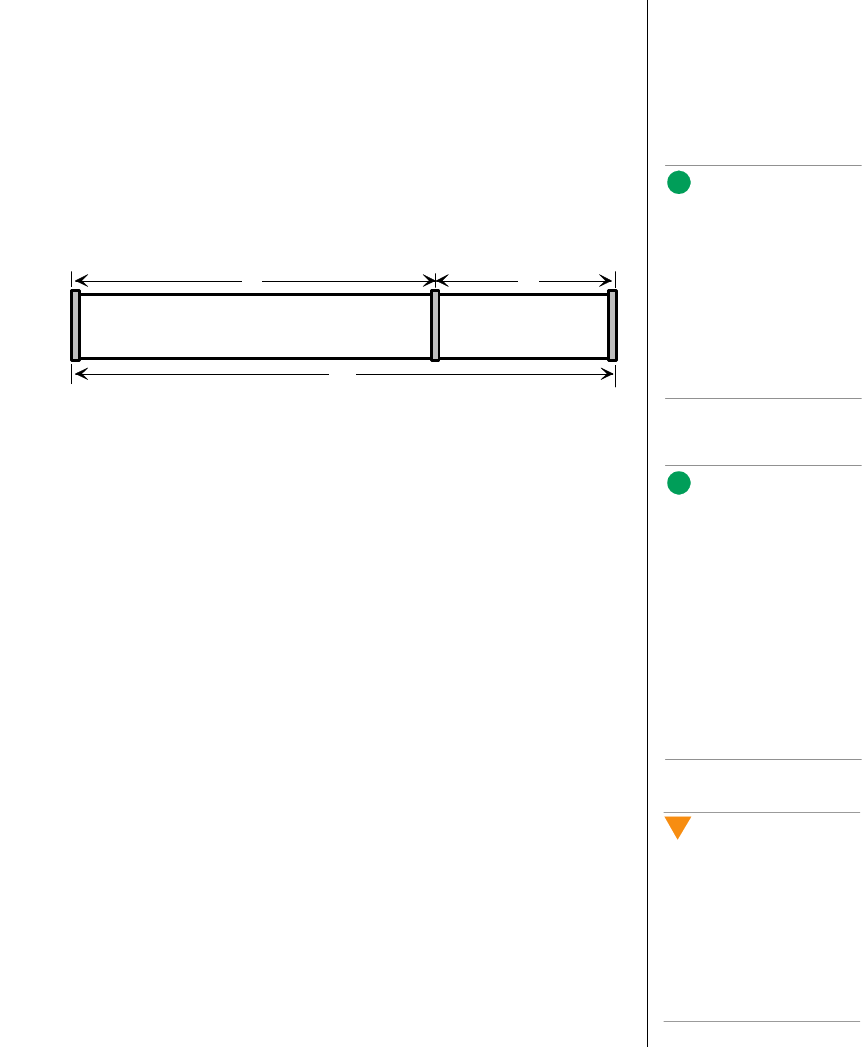
Installing Hardware 49
IDE Requirements
An 18-inch long IDE cable that supports two drives is standard in the
system. If you install an IDE hard drive, we recommend placing it in the
lowest internal drive bay to make cabling easier, particularly if you also
have an IDE device in the 5.25-inch drive bay.
For proper IDE operation, note the cable length specified in Figure 15. If no
drives are present on an IDE channel, the cable must be removed. If only
one drive is installed, it must be connected at the end of the cable.
Figure 15: IDE Cable Dimensions
SCSI Requirements
One wide SCSI cable is standard in the system, connecting the system
board to the SCSI backplane.
Terminate only the peripheral at the end of the SCSI cable. Hard drives
usually provide active termination, while SCSI CD-ROM drives do not.
Because we recommend putting hard drives only in the internal bays, you
should route the SCSI cable so that the last device on it is a hard drive in the
internal bay. The SCSI backplane in thew internal SCSI drive bay provides
active termination for the SCSI drives connected to the backplane.
In general, install legacy devices in the 5.25-inch drive bay and connect
them to the narrow SCSI cable. Ultra and Ultra-2 devices are normally hard
drives connect them to the SCSI backplane at the rear of the SCSI drive bay.
The wide SCSI connectors support either single-ended (SE) or low voltage
differential (LVD) drives.
Installing a 5.25-inch Peripheral in the Front Bay
Three 5.25-inch half-height bays provide space for tape backup, CD-ROM,
or other removable media drives.
Note:
If you disable the IDE
controller to reuse the
interrupt for that controller,
you must physically unplug
the IDE cable from the
system board. Simply
disabling the drive by
configuring the SSU option
does not free the interrupt.
12" 6"
18"
System
board
Drive 1 Drive 0
Note:
It is important that the
cabling and connections
meet the SCSI bus
specification. Otherwise, the
bus may be unreliable and
data corruption may occur
or devices might not work at
all. You must terminate the
SCSI bus at the end of the
cable; the last device on the
cable usually provides bus
termination.
Caution!
We recommend that you do
not install hard drives in the
5.25-inch bays: the drives
cannot be properly cooled in
this location; also, a hard
drive generates EMI and is
therefore more susceptible
to ESD in this location.
3424.boo Page 49 Wednesday, September 2, 1998 9:23 AM


















