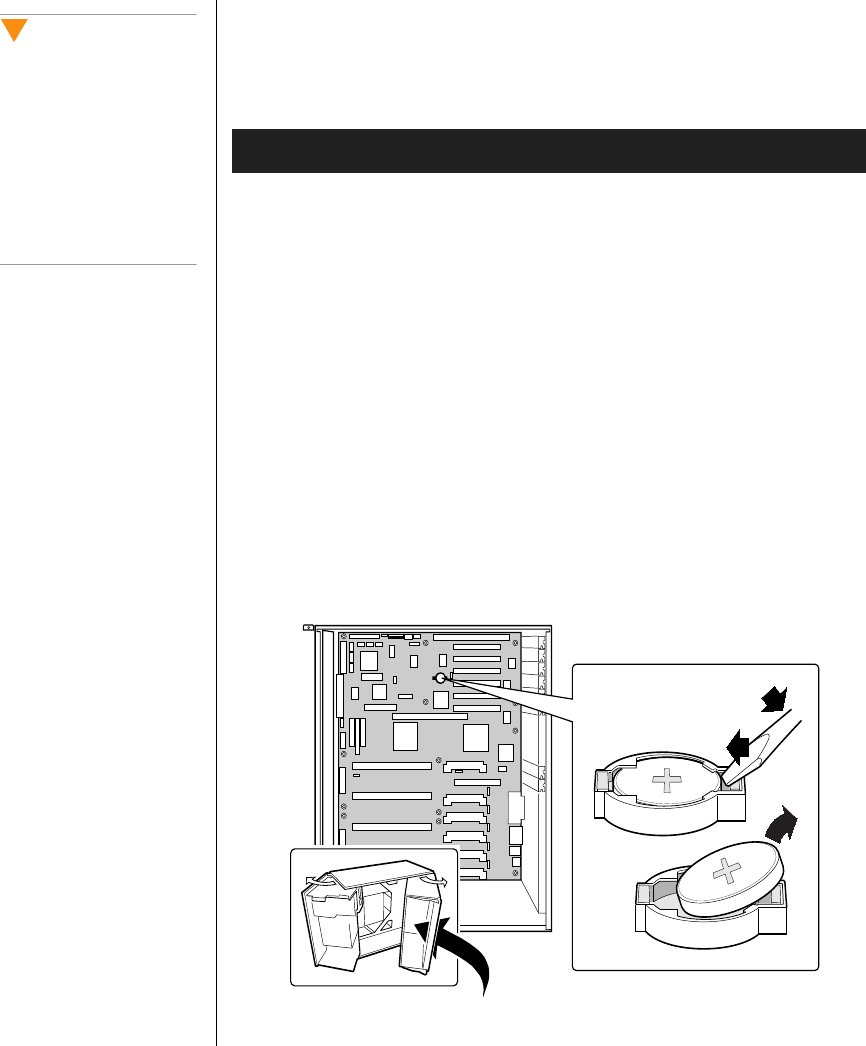
68 Maintaining and Troubleshooting the Gateway ALR 9200 Server
Replacing the Battery
The battery provides power for the system real-time clock and CMOS
RAM, which holds the system configuration information.
1. Restart the computer and start the BIOS Setup program by pressing F2
when you are prompted to do so.
2. Write down the CMOS values from BIOS Setup so you can reenter
them after you replace the battery. For more information about the
setup program, see “BIOS Setup” on page 79.
3. Turn off the system and disconnect the power cords.
4. Open the case, observing the static electricity precautions in “Static
Electricity Precautions” on page 2.
5. Locate the battery on the system board, see Figure 3 on page 11. The
battery is circular and has the positive pole mark (+) on the top.
6. Gently pull the battery from its socket. You may need to use a
screwdriver with an insulated handle or other implement to remove the
battery, see Figure 28.
Figure 28: Replacing the Battery
To Replace the Battery
Caution!
There is a danger of
explosion if the battery is
incorrectly replaced.
Replace the battery only
with the same or equivalent
type recommended by the
manufacturer. Dispose of
used batteries according to
the manufacturer’s
instructions.
3424.boo Page 68 Wednesday, September 2, 1998 9:23 AM


















