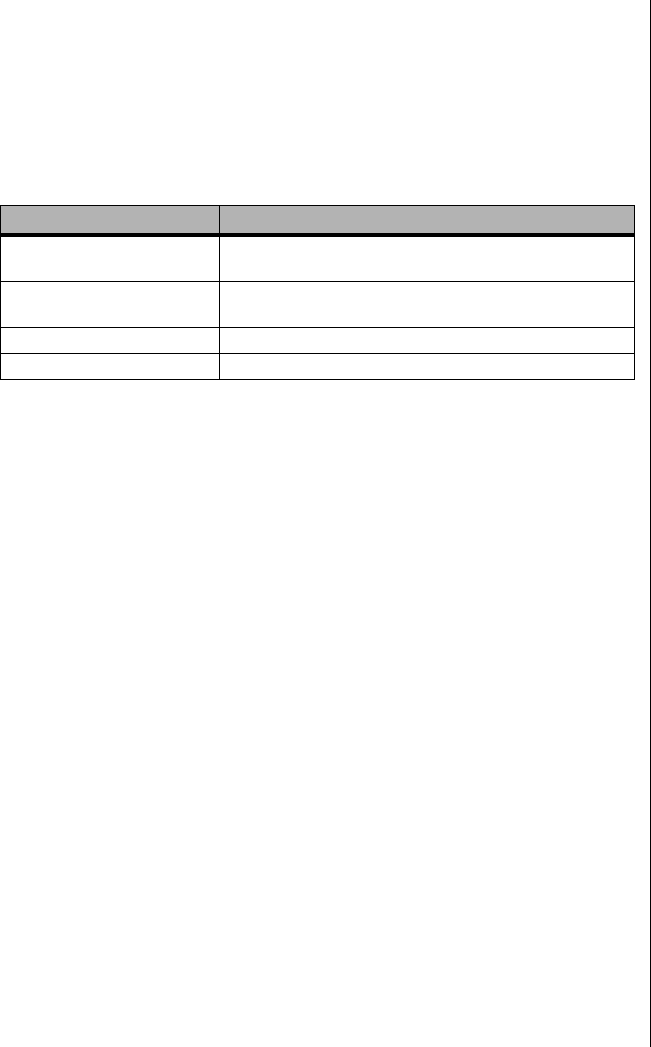
Setup Menus 97
Exit Menu
The exit menu provides four commands. Select an option using the up or
down arrow keys. Press
ENTER to run the option. Pressing ESC does not exit
this menu. You must select one of the items from the menu or menu bar to
exit. Table 25 lists the options available and their functions.
Table 25: Exit Menu Command Options
Command Description
Exit Saving Changes Exits after writing all modified Setup item values to
NVRAM.
Exit Discarding Changes Exits leaving NVRAM unmodified and continues POST. You
are prompted if any of the Setup fields were modified.
Load Setup Defaults Loads the default values for all Setup items.
Load Custom Defaults Loads the settings from custom defaults.
3424.boo Page 97 Wednesday, September 2, 1998 9:23 AM


















