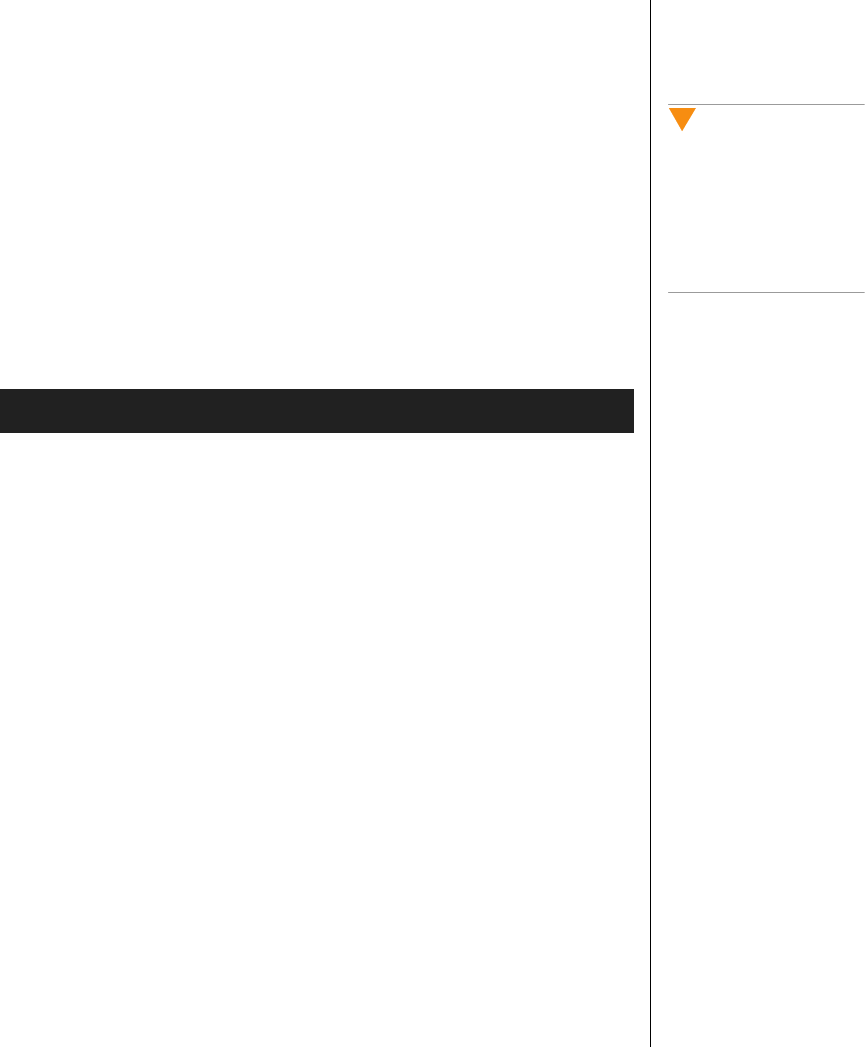
Opening the System 3
Opening the System
Depending on your purpose, you may need to remove the access cover or
both the access cover and the bezel. You may also need to open the
subchassis or the electronics bay to reach certain components. Follow the
instructions specific to the item you wish to remove or open as indicated in
each section.
Removing the Access Cover
You need to remove the system access cover to reach components inside the
system. Facing the front of the system, the access cover is on the right side
of the server.
1. Observe the ESD precautions in “Static Electricity Precautions” on
page 2.
2. Turn off all peripheral devices connected to the system.
3. Turn off the system by using the power on/off switch on the front panel
and unplugging all AC power cords.
4. Label and disconnect all peripheral cables attached to the input/output
(I/O) panel on the back of the system.
To Remove the Access Cover
Caution!
Power the system off and
disconnect all power cords
before proceeding. Installing
any component while the
power is on may cause
permanent damage to the
system.
3424.boo Page 3 Wednesday, September 2, 1998 9:23 AM


















