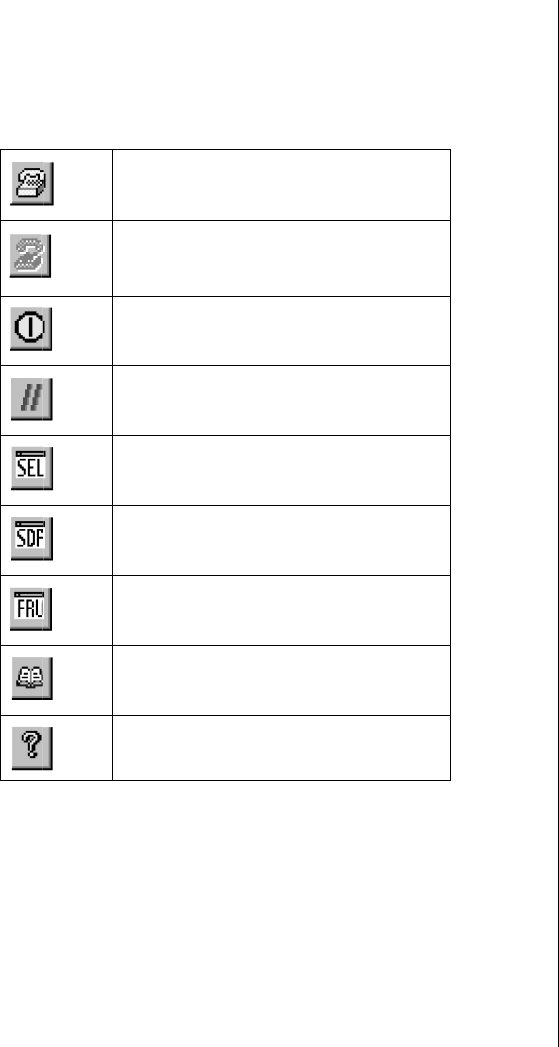
Emergency Management Port Console 135
Toolbar
The tool bar buttons (Table 31) combine server control and management
plug-in options available from the Connect and Action menus.
Status Bar
The status bar is displayed at the bottom of the current window. It contains
the following status information:
• Server Name: The name of the connected server.
• Line: The type of line connection (direct or modem).
Table 31: Toolbar Buttons
Connects to a selected server
Disconnects from the currently connected
server
Powers the selected server on or off
Resets the selected server
Opens the SEL viewer
Opens the SDR viewer
Opens the FRU viewer
Opens the Phonebook
Opens online help
3424.boo Page 135 Wednesday, September 2, 1998 9:23 AM


















