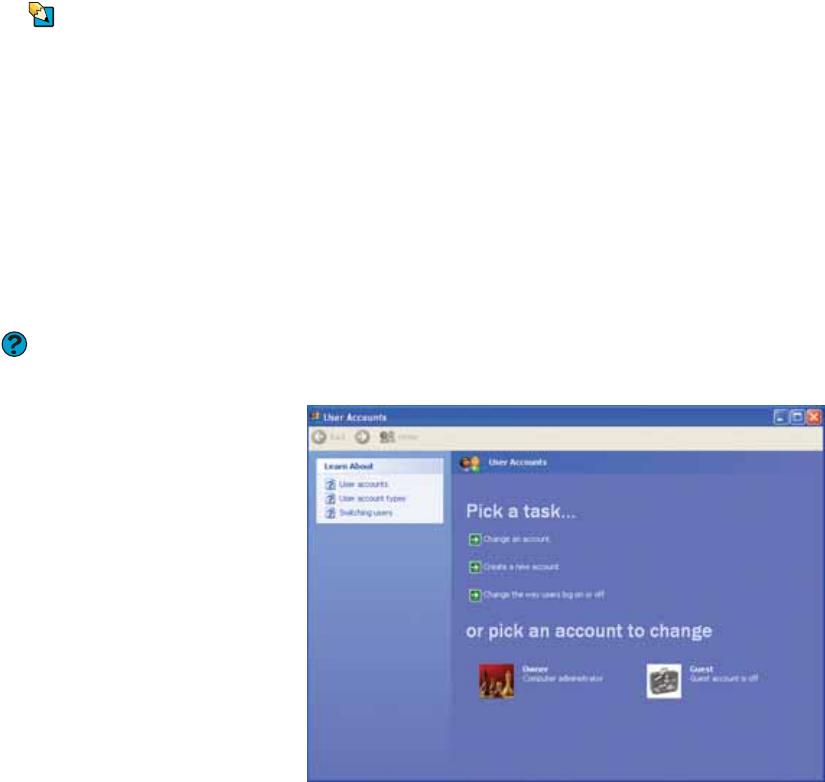
CHAPTER 10: Protecting Your Computer www.gateway.com
106
Using startup and hard drive passwords
Tips & Tricks
Make sure that you use a password you
can remember. The password feature is
very secure, and you cannot bypass it. If
you forget your password, you will have
to return your computer to Gateway so
we can reset it.
Use a startup and hard drive password to keep other people from using your
computer. You have to enter your password when you turn on your computer
or access your files.
These passwords are set in your computer’s BIOS Setup utility. Use a password
that you can remember but that would be hard for someone else to guess.
Using Windows XP user accounts
Windows lets you set up a user account for each person who uses your
computer. When you set up user accounts, Windows sets up a My Documents
folder for each account. You can assign a password to each account so only the
account owner can access files in the My Documents folder.
Help & Support
For more information about Windows XP
user accounts, click Start, then click Help
and Support. Type the phrase user
accounts in the Search box, then click
the arrow.
When you set up a user account, you can also limit the programs that a user
can install or run.
Adding and modifying user accounts
You can create and customize a user account for each person who uses your
computer. You can also change between user accounts without turning off your
computer.
User account tips
■ If you want to create an account for someone, but you do not want that
user to have full access to your computer, be sure to make that account
limited. Remember that limited accounts may not be able to install some
older programs.
■ If a program or peripheral device is installed in one account, it may not
be available in other accounts. If this happens, install the program or
device in the accounts that need it.
■ Files created in one account are not accessible from other accounts unless
the files are stored in the Shared Documents folder. The Shared Documents
folder is accessible from all accounts on that computer and from other
computers on the network.


















