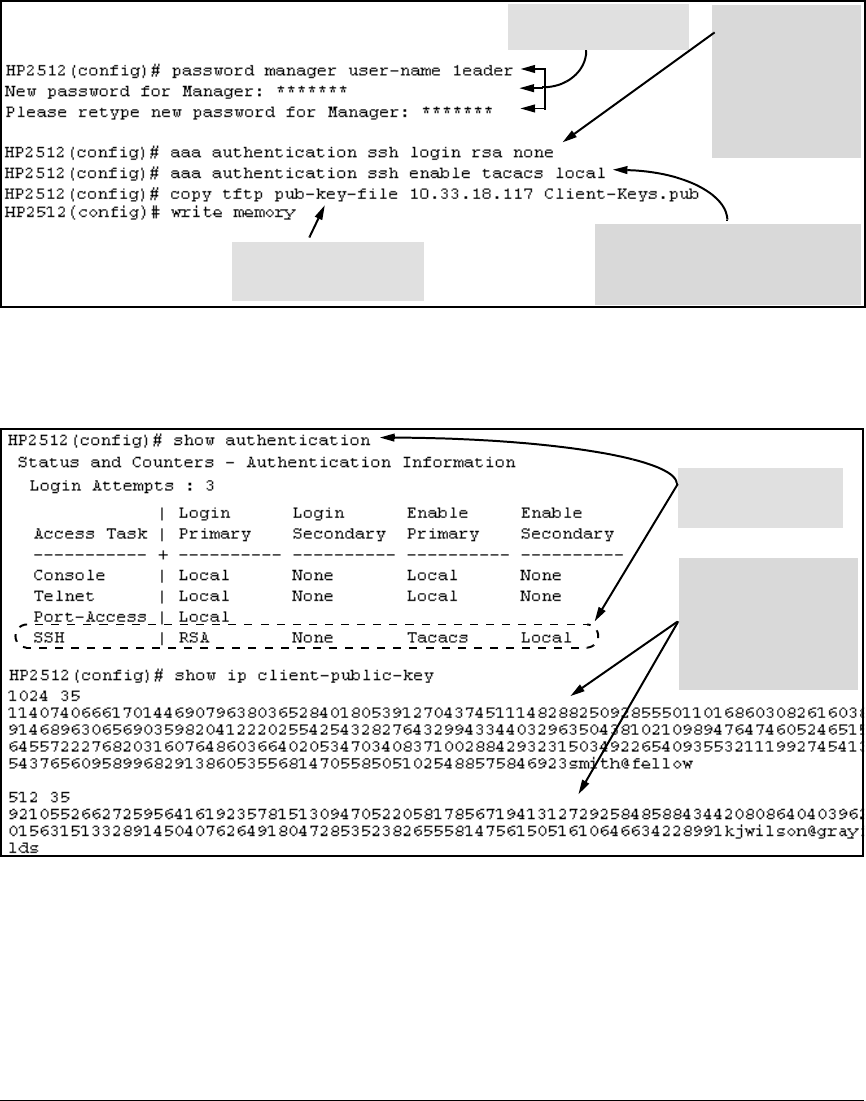
94
Enhancements in Release F.04.08
Configuring Secure Shell (SSH)
Figure 37. Configuring for SSH Access Requiring a Client Public-Key Match and Manager Passwords
Figure 38 shows how to check the results of the above commands.
Figure 38. SSH Configuration and Client-Public-Key Listing From Figure 37
6. Use an SSH Client To Access the Switch
Test the SSH configuration on the switch to ensure that you have achieved the level of SSH operation
you want for the switch. If you have problems, refer to “Troubleshooting SSH Operation” on page
101 for possible solutions.
Configures Manager user-
name and password.
Configures the
switch to allow SSH
access only a client
whose public key
matches one of the
keys in the public key
file downloaded to
the switch.
Configures the primary and secondary
password methods for Manager
(enable) access. (Becomes available
after SSH access is granted to a client.)
Copies a public key file
named "Client-Keys.pub" into
the switch.
Lists the current SSH
authentication config-
uration.
Shows the contents of the
public key file downloaded
with the copy tftp
command in figure 37. In
this example, the file
contains two client public-
keys.


















