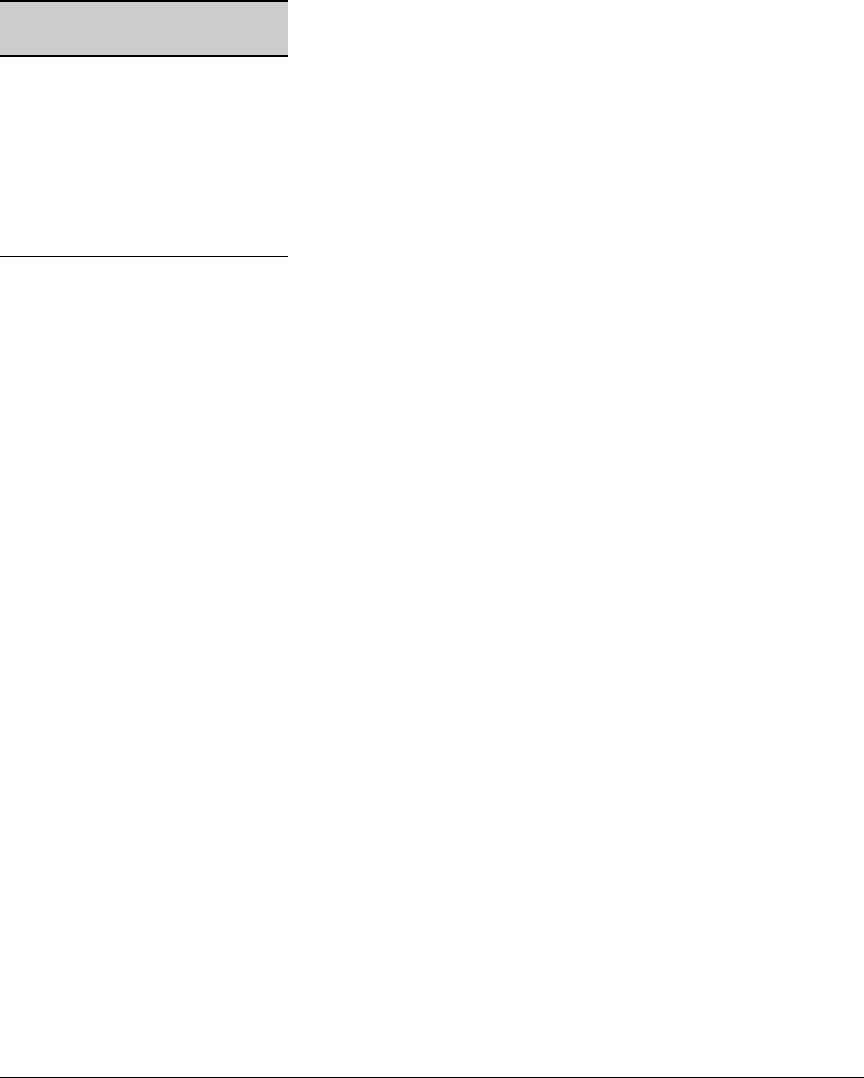
222
Updates and Corrections for the Management and Configuration Guide
This change affects the following commands:
Restoring the Factory-Default Configuration, Including Usernames and
Passwords
Page 11-20 in the Management and Configuration guide incorrectly implies that the erase startup-config
command clears passwords. This command does reset the switch to its factory-default configuration,
but does not remove any user names or passwords (Manager or Operator) configured in the switch.
To remove user names and passwords, do any one of the following:
■ Execute the no password command in the CLI.
■ Select the Delete Password Protection option in the "Set Password" menu screen.
■ Press and hold the Clear button on the switch for one second.
■ Restore the factory-default configuration by using the Clear/Reset button combination, as
described under "Restoring the Factory Default Configuration" in the "Troubleshooting"
chapter of the Installation and Getting Started Guide you received with the switch.
Incomplete IP Multicast (IGMP) Filtering Data
The Note on page 9-92 in the Management and Configuration Guide states that "IGMP requires an
IP address and subnet mask for any VLAN used for IGMP traffic." This is no longer true. See
“Enhancements in Release F.02.02” on page 164.
The second paragraph in the note on page 9-101 in the Management and Configuration Guide
provides incomplete data on the "well-known" or reserved IP multicast addresses that IGMP does
not filter in the Series 2500 switches. See "The Switch Excludes Well-Known or Reserved Multicast
Addresses from IP Multicast Filtering" on page 216.
Interface
Commands
VLAN Commands
broadcast-limit
disable
enable
flow-control
lacp
monitor
speed-duplex
unknown-vlans
forbid
tagged
untagged


















