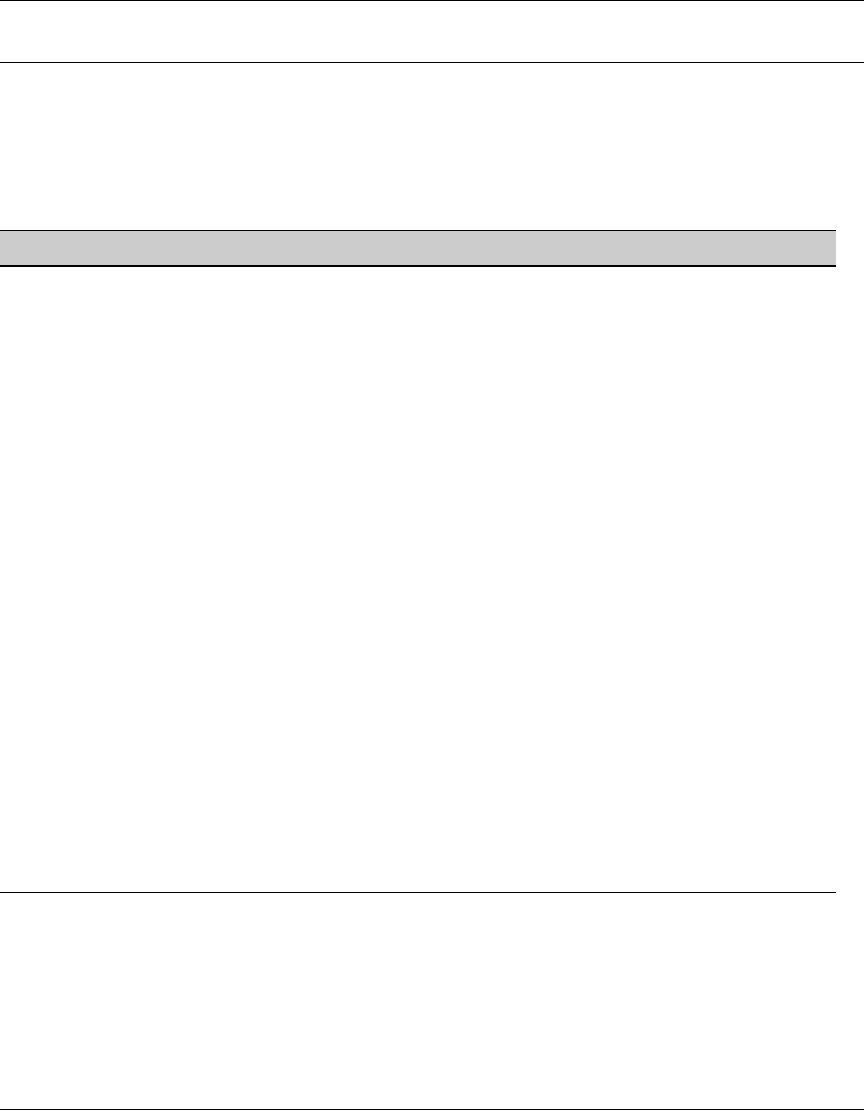
164
Enhancements in Release F.02.02
Documentation for Enhancements in Release F.02.02
Enhancements in Release F.02.02
Documentation for Enhancements in Release F.02.02
Software release F.02.02 contains these enhancements:
Enhancement Summary Page
TACACS+ TACACS+ authentication enables you to use a central server to allow or deny
access to Series 2500 switches (and other TACACS-aware devices) in your
network. This means that you can use a central database to create multiple
unique username/password sets with associated privilege levels for use by
individuals who have reason to access the switch from either the switch’s
console port (local access) or Telnet (remote access).
165
CDP Software version F.02.02 for the Series 2500 switches, implemented CDP-v1
(Cisco Discovery Protocol, version 1) to help discover devices in a network.
Software version F.05.50 and beyond updates this network discovery method
to the industry standard Link Layer Discovery Protocol (LLDP). For release
notes describing the latest software updates for your switch model, visit the
ProCurve Networking website at http://www. procurve.com.
n/a
TimeP Change Changes how to select the TimeP time protocol option. 189
SNTP Time Protocol
Enhancement
Adds SNTP, which uses two time protocol operating modes:
• Broadcast Mode: The switch acquires time updates by accepting the time
value from the first SNTP time broadcast detected.
• Unicast Mode: The switch requests a time update from the configured
SNTP server.
189
IGMP Enhancements IGMP on the Series 2500 switches now supports IGMP without IP addressing
and Forced Fast-Leave IGMP.
208
Switch Memory Operation A brief description of how the switch saves configuration changes and a
recommendation on when to use the write memory command.
216
Port Security Enhancement Changes how the switch retains learned static addresses across a reboot. 217
Using the CLI To Configure
Usernames
Prior to release F.02.02, you could configure Manager and Operator user-
names only from the Web browser interface. Beginning with F.02.02 you can
also use the CLI to configure usernames.
219


















