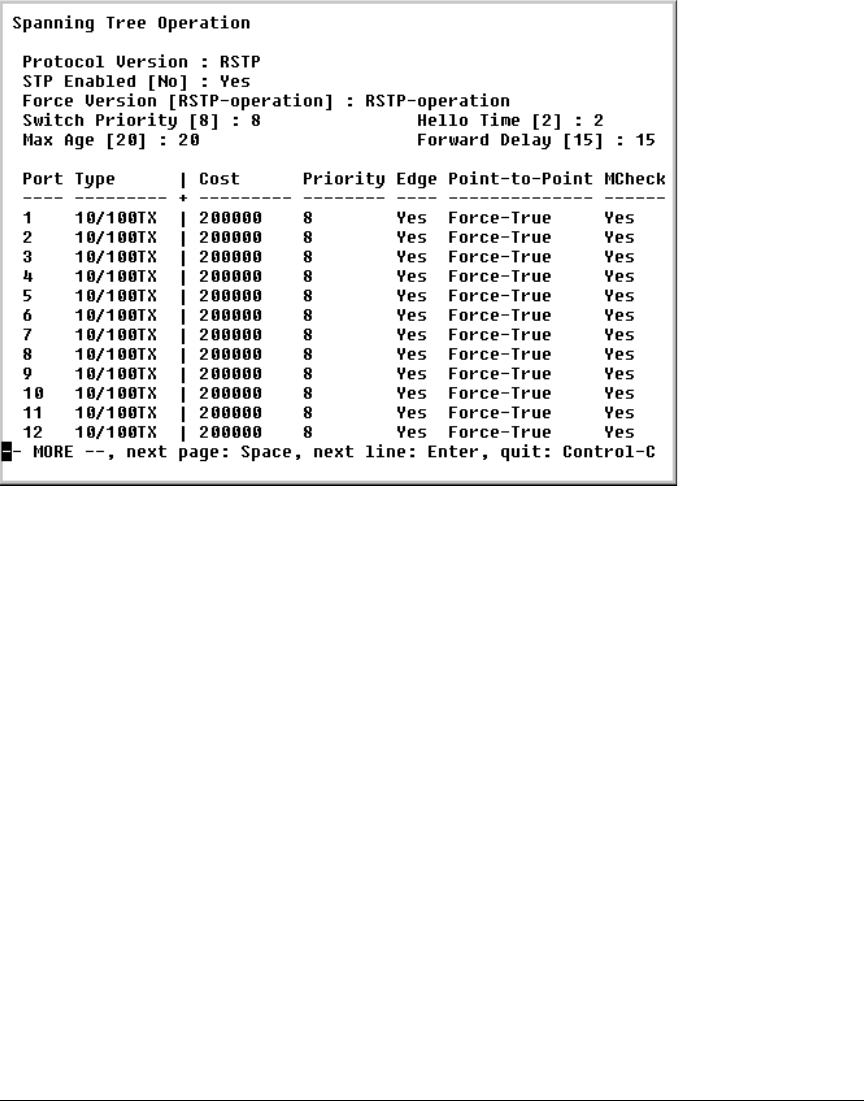
141
Enhancements in Release F.04.08
Configuring Rapid Reconfiguration Spanning Tree (RSTP)
Figure 65. Example of the Spanning Tree Configuration Display
Enabling or Disabling RSTP. Issuing the command to enable Spanning Tree on the switch imple-
ments, by default, the RSTP version of Spanning Tree for all physical ports on the switch. Disabling
Spanning Tree removes protection against redundant network paths.
Syntax: [no] spanning-tree
Abbreviation: [no] span
This command enables Spanning Tree with the current parameter settings or disables Spanning Tree,
using the “no” option, without losing the most-recently configured parameter settings.
Enabling STP Instead of RSTP. If you decide, for whatever reason, that you would prefer to run
the IEEE 802.1D (STP) version of Spanning Tree, then issue the following command:
Syntax: spanning-tree protocol-version stp
Abbreviation: span prot stp
For the STP version of Spanning Tree, the rest of the information in this section does not apply. Refer
to the “Spanning Tree Protocol (STP)” section of your Switch Management and Configuration Guide
for more information on the STP version and its parameters.


















