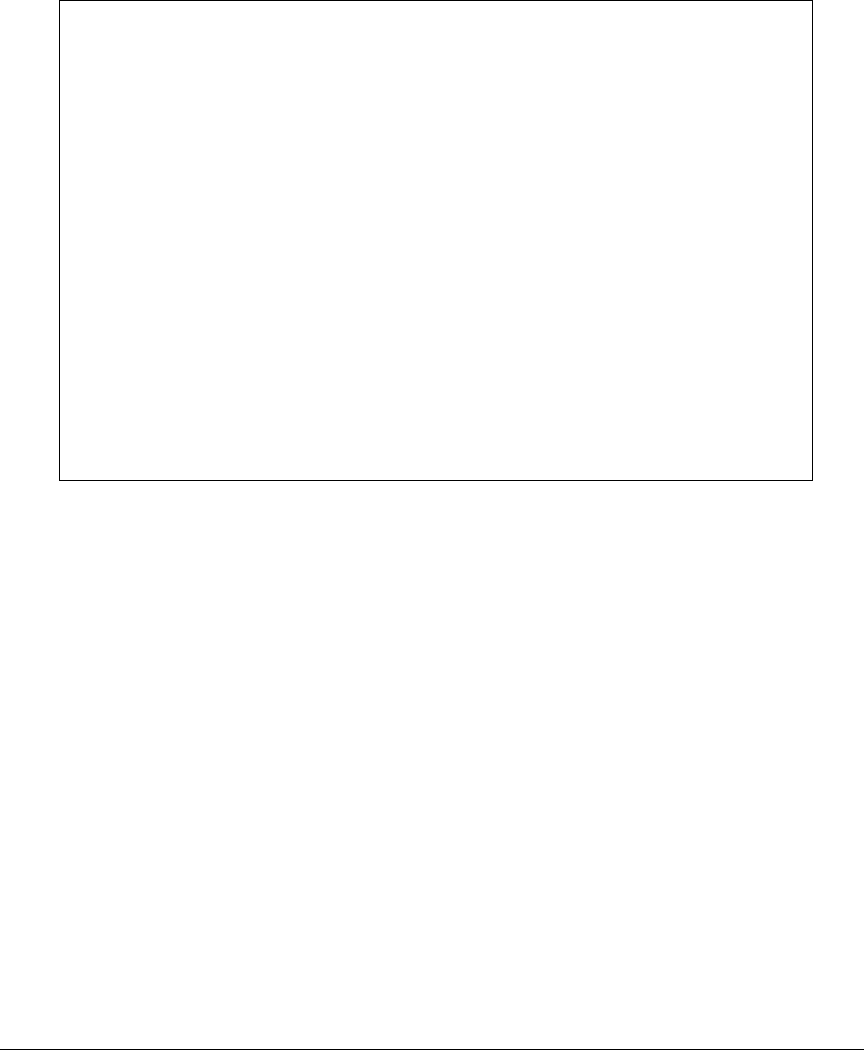
13
Enhancements in Release F.05.05 through F.05.70
Enhancements in Release F.05.05 through F.05.60
Additional information from the remote device can be displayed by specifying the local port number
in the command. For example, show lldp info remote-device 1 produces the following display:
Figure 3. Example of Viewing the LLDP Remote Device Information Details
Enabling or Disabling LLDP Operation on the Switch.
The lldp run command configures the LLDP operation that applies to all ports in the switch. Enabling
LLDP operation (the default) causes the switch to use active, LLDP-enabled ports to transmit/receive
LLDP packets.
For example, to disable LLDP on the switch, use the command:
ProCurve(config)# no lldp run
Syntax [ no ] lldp run
Enables or disables LLDP operation on the switch. The no form of the
command, regardless of individual LLDP port configurations, prevents the
switch from transmitting/receiving LLDP advertisements. The switch
preserves the current LLDP configuration when LLDP is disabled.
(Default: Enabled)
HP ProCurve Switch 2524# show lldp info remote-device 1
LLDP Remote Device Information Detail
LocalPort : 1
ChassisType :
ChassisId : 0030c1-7fec40
PortType :
PortId : 5
SysName :
SysDescr : HP J4812A ProCurve Switch 2512, revision F.05.60, ROM F.0...
PortDescr :
System Capabilities Supported : Bridge
System Capabilities Enabled : Bridge
Remote Managment Address
Type : ipv4
Address : 169.254.123.128
HP ProCurve Switch 2524#


















