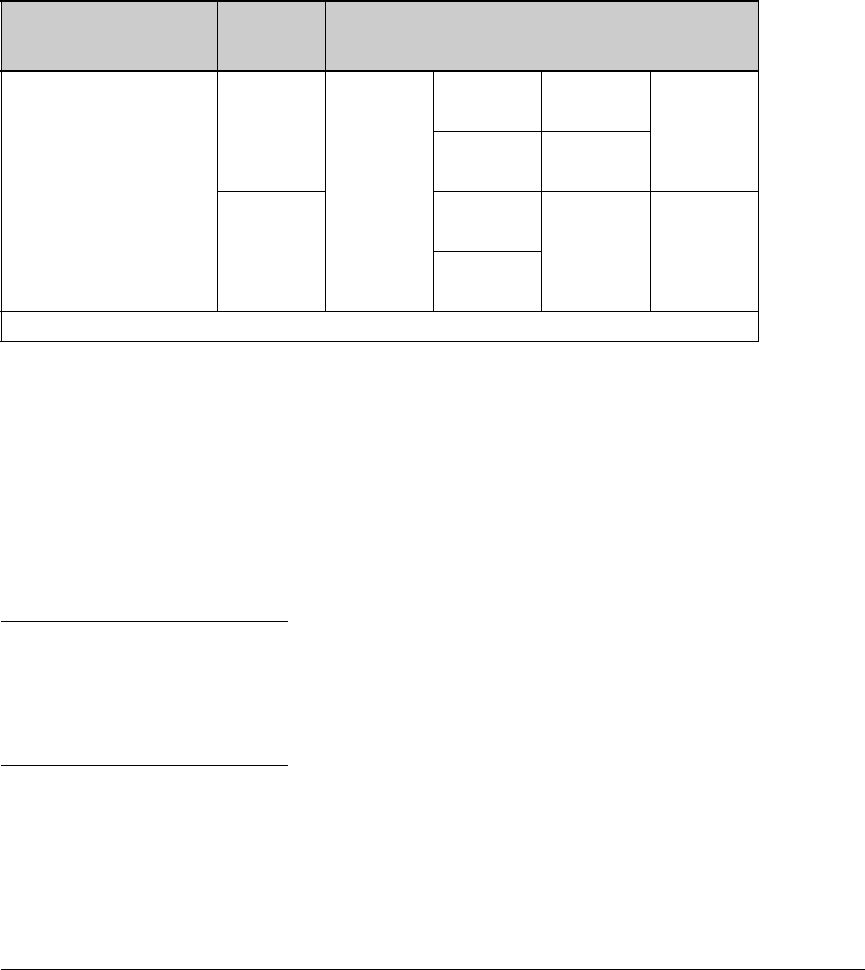
133
Enhancements in Release F.04.08
Configuring Port-Based Priority for Incoming Packets
Outbound Port Queues and Packet Priority Settings
Series 2500 switch ports use two outbound port queues, Normal and High. As described below, these
two queues map to the eight priority settings specified in the 802.1p standard.
Table 8. Mapping Priority Settings to Device Queues
For example, suppose you have configured port 10 to assign a priority level of 1 (low) to the
(untagged) inbound packets it receives:
■ An untagged packet coming into the switch on port 10 and leaving the switch through any
other port configured as a tagged VLAN member would leave the switch as a tagged packet
with a priority level of 1.
■ A tagged packet with any 802.1p priority setting (0 - 7) coming into the switch on port 10 and
leaving the switch through any other port configured as a tagged VLAN member would keep
its original priority setting (regardless of the port-based priority setting on port 10).
Note
For a packet to carry a given 802.1p priority level from end-to-end in a network, the VLAN for the
packet must be configured as tagged on all switch-to-switch links. Otherwise the tag is removed and
the 802.1p priority is lost as the packet moves from one switch to the next.
802.1p Priority Settings Used
In Tagged VLAN Packets
Series 2500
Outbound
Port Queues
Queue Assignment in Downstream Devices With:
8 Queues 4 Queues 3 Queues* 2 Queues
1 (low) Normal 1 1 1 1
2 (low) Normal 2 1 1 1
0 (normal priority) Normal 3 2 2 1
3 Normal 4 2 2 1
4High5332
5High6332
6High7432
7 (high priority) High 8 4 3 2
* ProCurve Switch 4100GL ports use three outbound priority queues.


















