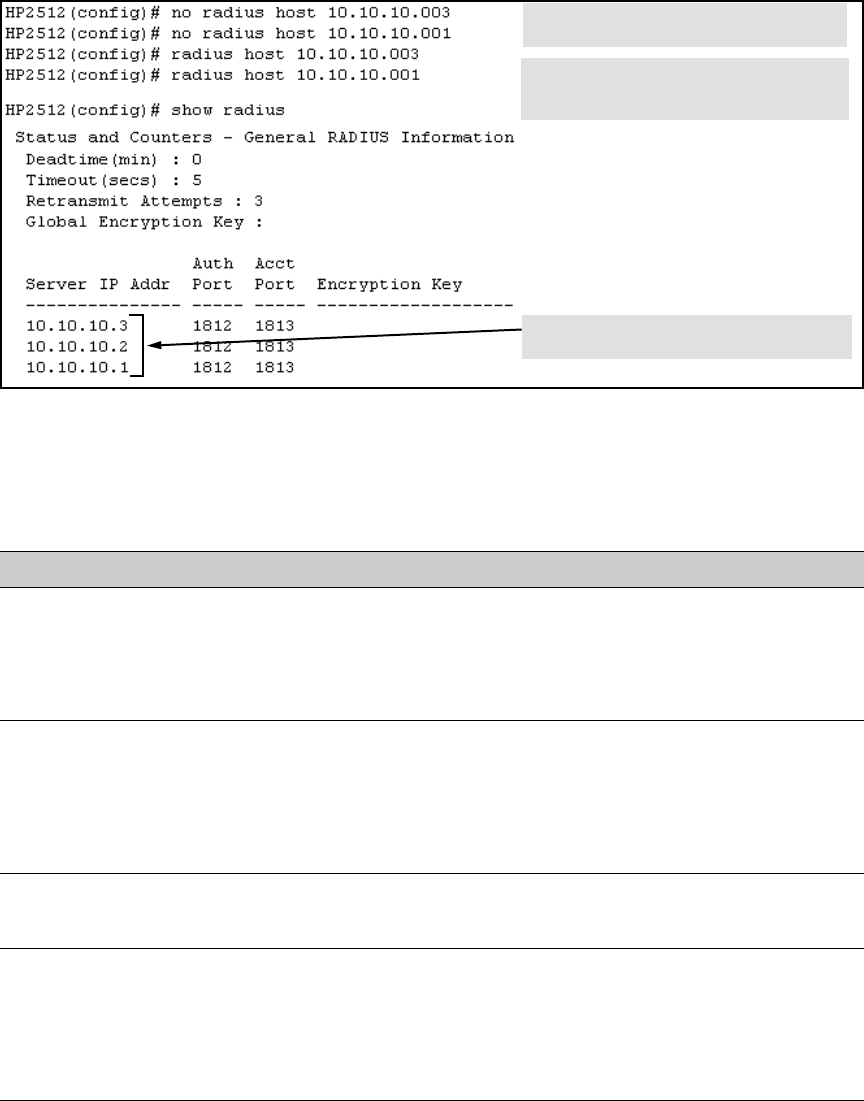
127
Enhancements in Release F.04.08
Configuring RADIUS Authentication and Accounting
Figure 58. Example of New RADIUS Server Search Order
Messages Related to RADIUS Operation
Message Meaning
Can’t reach RADIUS server < x.x.x.x >. A designated RADIUS server is not responding to an authen-
tication request. Try pinging the server to determine
whether it is accessible to the switch. If the server is acces-
sible, then verify that the switch is using the correct encryp-
tion key and that the server is correctly configured to
receive an authentication request from the switch.
No server(s)responding. The switch is configured for and attempting RADIUS
authentication, however it is not receiving a response from
a RADIUS server. Ensure that the switch is configured to
access at least one RADIUS server. (Use show radius.) If
you also see the message Can’t reach RADIUS
server < x.x.x.x >, try the suggestions listed for
that message.
Not legal combination of authentication
methods.
Indicates an attempt to configure local as both the primary
and secondary authentication methods. If local is the
primary method, then none must be the secondary method.
Removes the "003" and "001" addresses from the
RADIUS server list.
Inserts the "003" address in the first position in the
RADIUS server list, and inserts the "001" address in
the last position in the list.
Shows the new order in which the switch searches
for a RADIUS server.


















