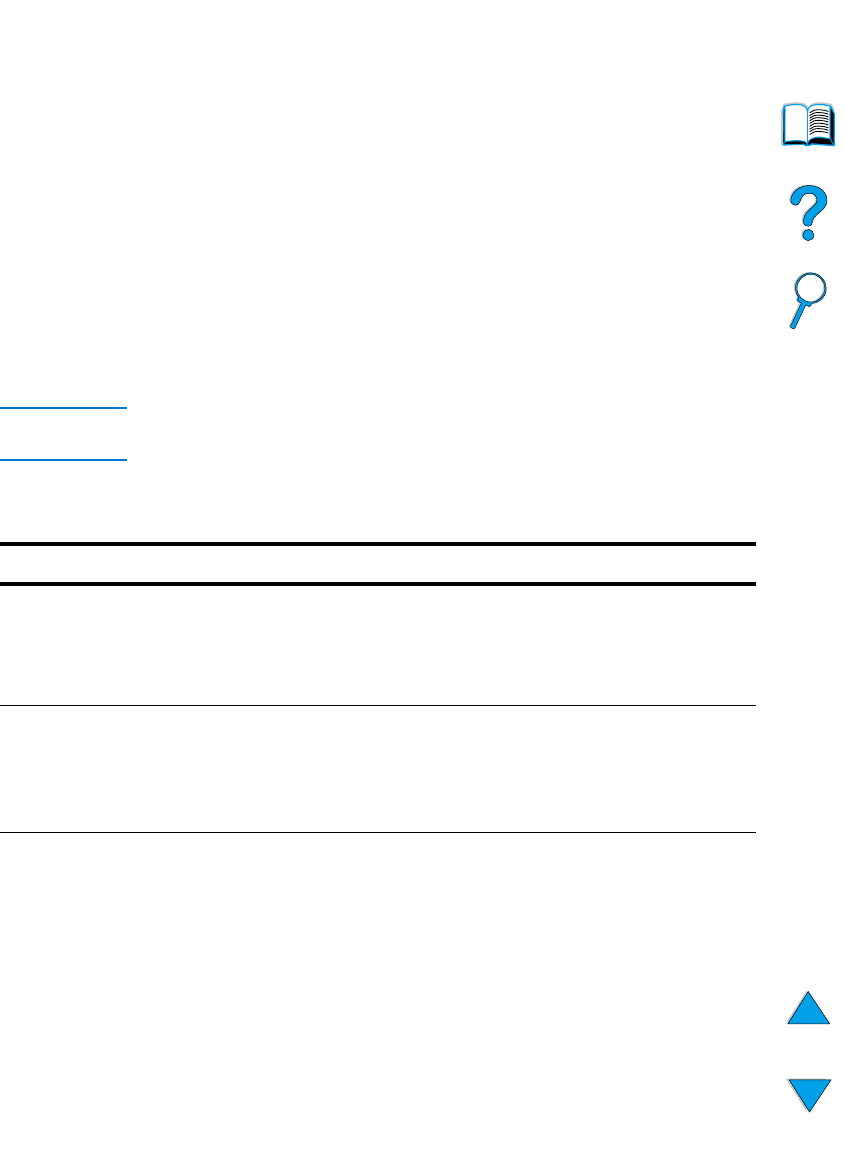
EN
Resets Menu
223
Resets Menu
Use the reset and restore options on this menu with caution. You can
lose buffered page data or printer configuration settings when you
select these items. Only reset the printer under the following
circumstances:
●
you want to restore the printer’s default settings
●
communication between the printer and computer has been
interrupted
●
you are using both the serial and parallel I/O ports, and one of the
ports is having problems
The reset and restore items in the Resets Menu will clear all memory
in the printer, while C
ANCEL
J
OB
clears only the current job.
Note
Job retention features will be deleted if you do not have the hard disk
accessory.
Resets Menu
Item Value Explanation
NEW TONER
CARTRIDGE=NO
NO
YES
Change the value to
YES
only if you are using
a non-HP toner cartridge.
YES
lets the printer
know that a new non-HP toner cartridge has
been installed and resets the toner gauge to
full.
RESET MEMORY
No value to
select.
This item clears the printer buffer and the active
I/O input buffer, and resets the control panel to
the current settings.
Resetting memory during a print job can result
in data loss.
RESTORE FACTORY
SETTINGS
No value to
select.
This item performs a simple reset and restores
most of the factory (default) settings. This item
also clears the input buffer for the active I/O.
Resetting memory during a print job can result
in data loss.
Restoring factory settings does not affect
network parameter settings on the HP
JetDirect print server.


















