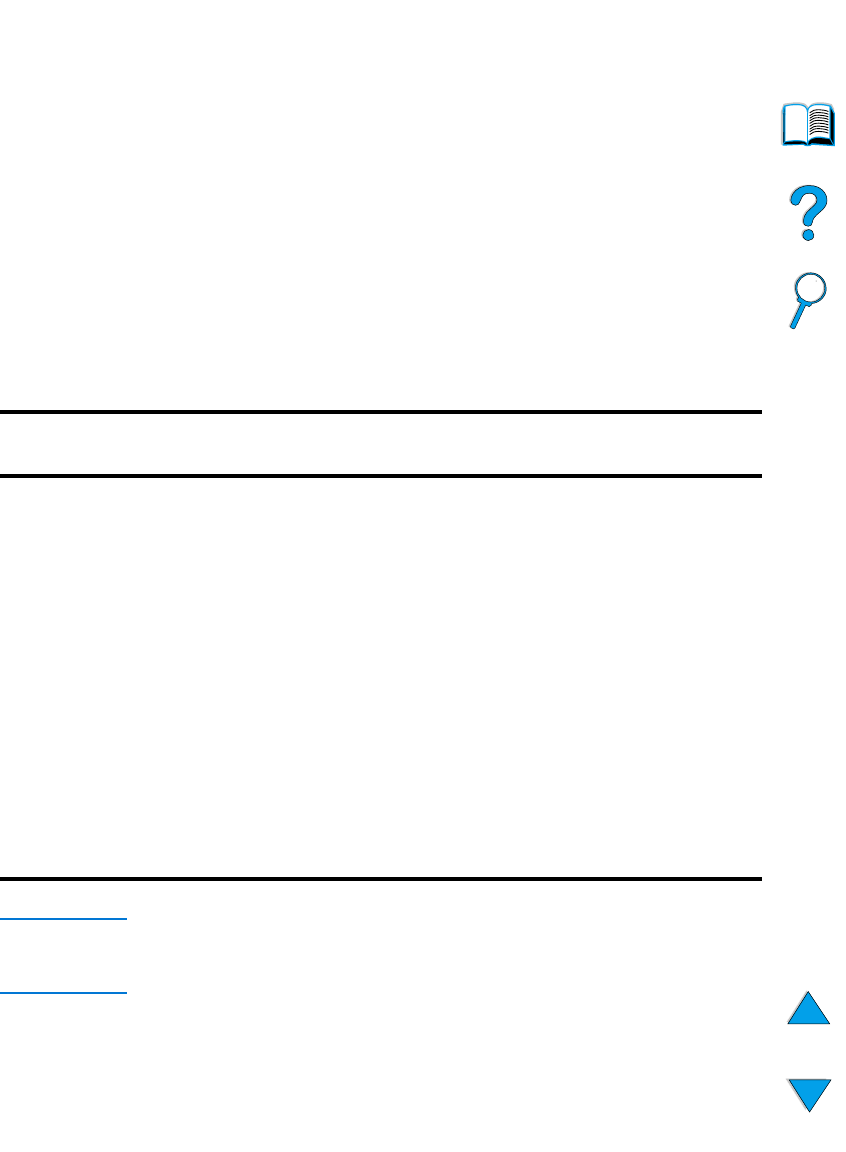
36 Chapter 1 - Printer basics
EN
Software for Windows-based computers
Network administrators: If the printer is attached to a network
through an HP JetDirect EIO card, the printer must be configured for
that network before you can print. For Microsoft and Novell NetWare
networks, you can use the printer installation software. For other
options, refer to the HP JetDirect Print Server Administrator’s Guide
(included with printers that contain an HP JetDirect print server).
Use the Customization Utility option to create a set of disks with the
exact software you want the end users to use. This allows you to
distribute drivers without distributing administration software to end
users.
Access the Windows printer driver
To configure the driver, access it in one of the following ways:
Note Settings in the printer driver and software application override control
panel settings. (Software application settings override printer driver
settings.)
Operating system
Temporarily change settings
(from a software application)
Change default settings
(across all applications)
Windows 9x From the
File
menu, click
Print
, and
then click
Properties
. (The actual
steps can vary; this is the most
common method.)
Click the
Start
button, point to
Settings
, and then click
Printers
.
Right-click the printer icon, and
choose
Properties
.
Windows NT 4.0 From the
File
menu, click
Print
, and
then click
Properties
. (The actual
steps can vary; this is the most
common method.)
Click the
Start
button, point to
Settings
, and then click
Printers
.
Right-click and choose
Document
Defaults
or
Properties
.
Windows 2000 From the
File
menu, click
Print
, and
then click
Properties
. (The actual
steps can vary; this is the most
common method.)
Click the
Start
button, point to
Settings
, and then click
Printers
.
Right-click and choose
Printing
Preferences
or
Properties
.
Windows 3.1x and
Windows NT 3.51
From the
File
menu, click
Print
, click
Printers
, and then click
Options
.
(The actual steps can vary; this is the
most common method.)
From the Windows control panel,
double-click
Printers
, highlight the
printer, and click
Setup
.


















