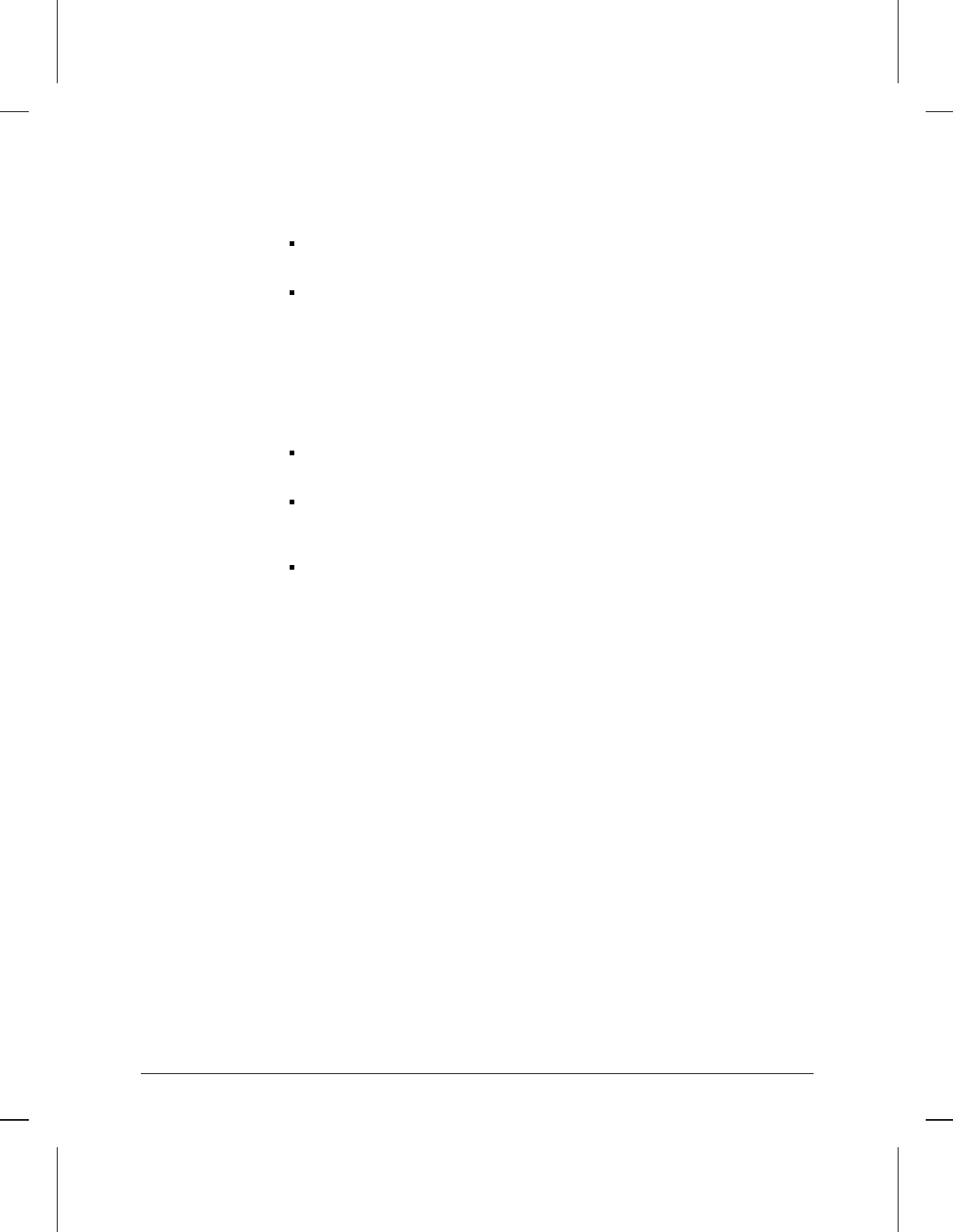
Enter the highest XNS packet type number in the range if you are filtering a range
of XNS packet type numbers.
Enter the list name in the Packet Type (low) field and leave this field blank if you
are creating an XNS Packet Type filter and want to create a range of packet type
numbers with a filter list.
For additional information, refer to “Packet Type (low)” later in this chapter.
Packet Type (low)
Sets the upper boundary of the range for filtering DECnet packet type numbers
when creating a Packet Type filter or Packet Type list.
Options
Enter the XNS packet type number in this field and leave the Packet Type (high)
field blank if you are filtering a single XNS packet type number.
Enter the lowest XNS packet type number in this field and enter the highest
packet type number in the Packet Type (high) field if you are filtering a range of
XNS packet type numbers.
Enter the list name in this field and leave the Packet Type (high) field blank. if you
are creating an XNS Packet Type filter and want to establish the range of packet
type numbers with a filter list.
For additional information, refer to “Packet Type (high)” earlier in this chapter.
Precedence
Assigns a priority value to the filter—the higher the precedence, the greater the
priority. You can construct up to 31 filters per XNS circuit group. The Precedence
value is used when an incoming packet meets multiple filter rules. In such an
instance, the filter with the highest priority is applied to the frame.
Default: 31
Range: 1 to 31
Note: When two filters have equal precedence, the first configured filter takes
precedence over the second filter.
RIP Interface Cost
Sets the cost for each router hop.
Default: 1
RIP Listen
Enables or disables the RIP listen function.
Default:
No
Sets the router to ignore RIP updates received from neighboring routers.
Xerox Network Systems (XNS) Router Parameters
Parameters and Options
10-10


















