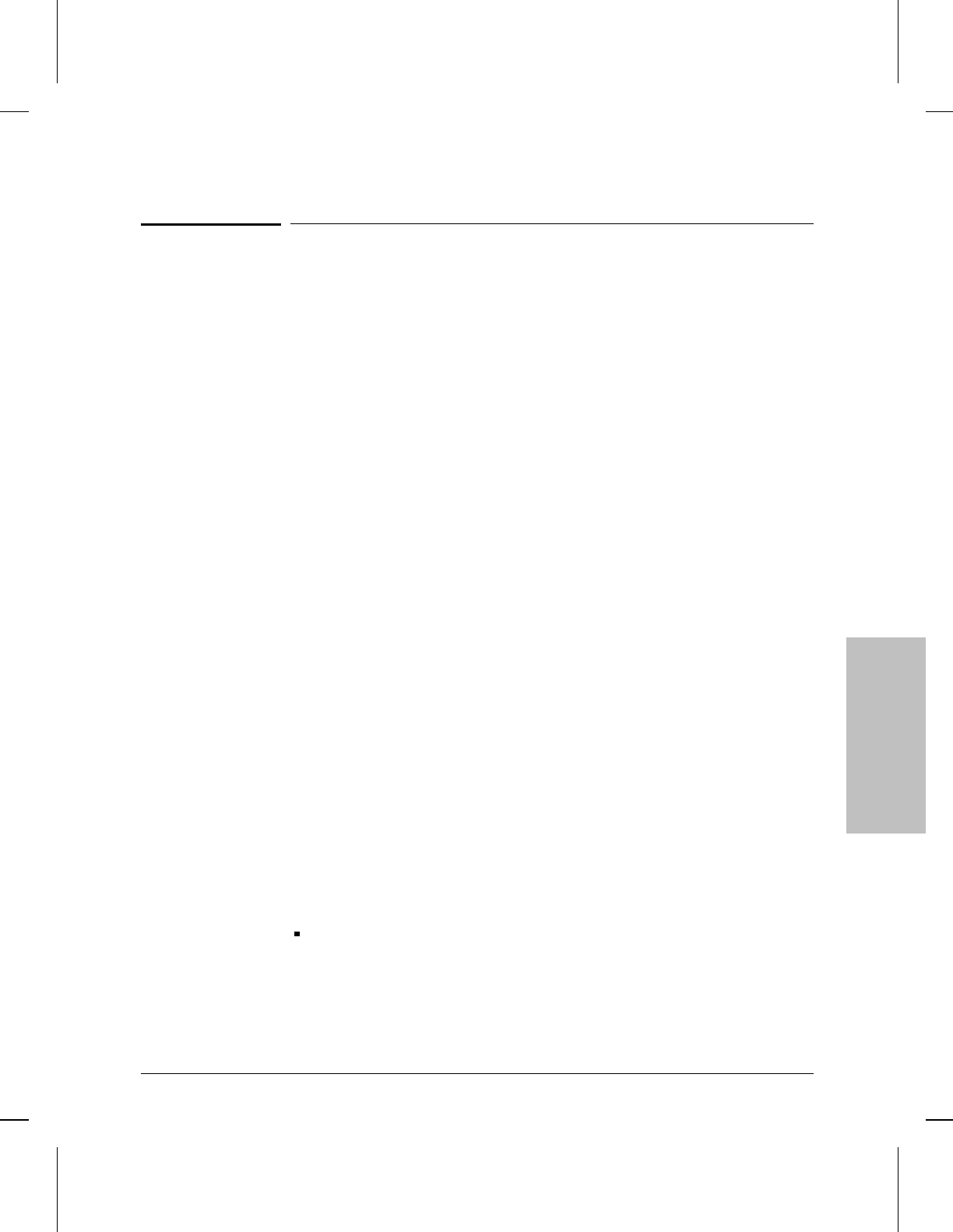
Parameters and Options
Accept NETBIOS
Bcasts from net
Enables or disables “local” client access to remote NETBIOS servers.
Default: Yes
No
Disables client access to the internet and effectively restricts NETBIOS clients to
those services offered by local servers.
Yes
Enables NETBIOS client access to the internet; NETBIOS broadcasts generated by
clients are broadcast across all IPX router interfaces (save those specifically
configured not to accept NETBIOS broadcasts).
Action
Determines the outbound filtering action applied to a SAP (Service Advertising
Protocol) filter when the contents of a packet field fall within the range established
by a matching set of (low) and (high) parameters.
Default: Drop (for most filters)
Default: Advertise (for Network Number/Server Type filters)
Action parameter options are not the same for all filters. The following options
may be available depending on the type of filter you are creating.
Drop
Discards a packet meeting the filter rule.
Accept
Relays a packet meeting the filter rule.
Advertise
Transmits SAP (Service Advertising Protocol) advertisements among those servers
meeting the filter rule.
Ignore
Drops those servers not meeting the filter rule for SAP advertisements and does
not advertise those services out of the interface.
Auto Enable
Enables or disables the IPX router. The IPX-specific Auto Enable parameter
works in conjunction with the global Auto Enable parameter to enable or disable
the IPX application software when the node boots.
When the global Auto Enable parameter is set to No, the IPX router (as are all
other application software modules) is unconditionally disabled. If you have set
the global Auto Enable parameter to No. You will subsequently need to enable
the IPX router manually with the NCL Interpreter after the node boots.
IPX Protocol
Parameters
11
IPX Protocol Parameters
Parameters and Options
11-5


















