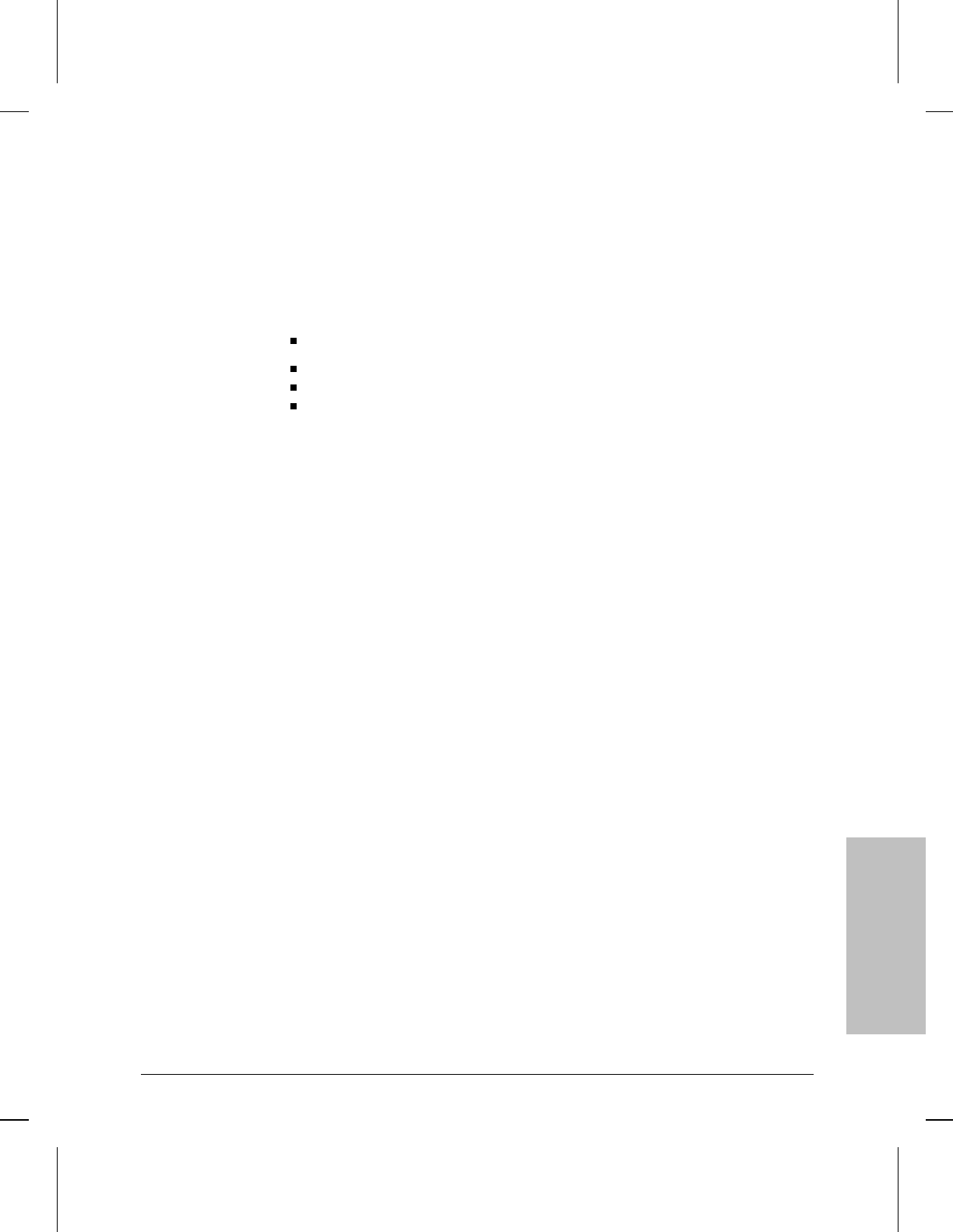
Log: Viewing the Entire Event Log or Selected
Message Categories
Use NCL’s Log command to display any of the following:
The event log messages generated since the last boot.
The entire event log that is stored in RAM (up to 1000 lines)
The events whose severity is Warning, Performance, or Major
The events that contain a search string that you specify
This command displays the current log events once and then returns you
to the NCL prompt.
Log Lists the contents of the event log generated since the last boot.
Log Filter Lists only the log events whose severity is Warning,
Performance, and Major that have occurred since the last boot.
Log ‘string’: Lists only those log messages having the text string that
you designate and which have occurred since the last boot.
Log -a [specifier]: Lists the specified message types contained in the
entire event log.
The maximum number of events that can be stored in RAM is 1000. To
output the display of a Log command to a printer or file instead of the
screen, place the command within the Print command (see page 16-19).
For an automatically updating view of the event log, use the Logi
command (see page 16-13).
Before using one of the Log commands, make sure that page mode is
enabled (as it is by default) so that the events are displayed one screen
at a time with a prompt for “—MORE—”. Page mode and how to get
“more” screens are described on page 16-14.
Refer to chapter 17 for how to interpret the events listed. You will not
use the accessing commands described in that chapter, however; you
will use NCL’s accessing commands described in the “More” section on
page 16-14.
Syntax
log
log filter
NCL
Commands
16
Using the Network Control Language
Managing Router Operations and Resources
16-11


















