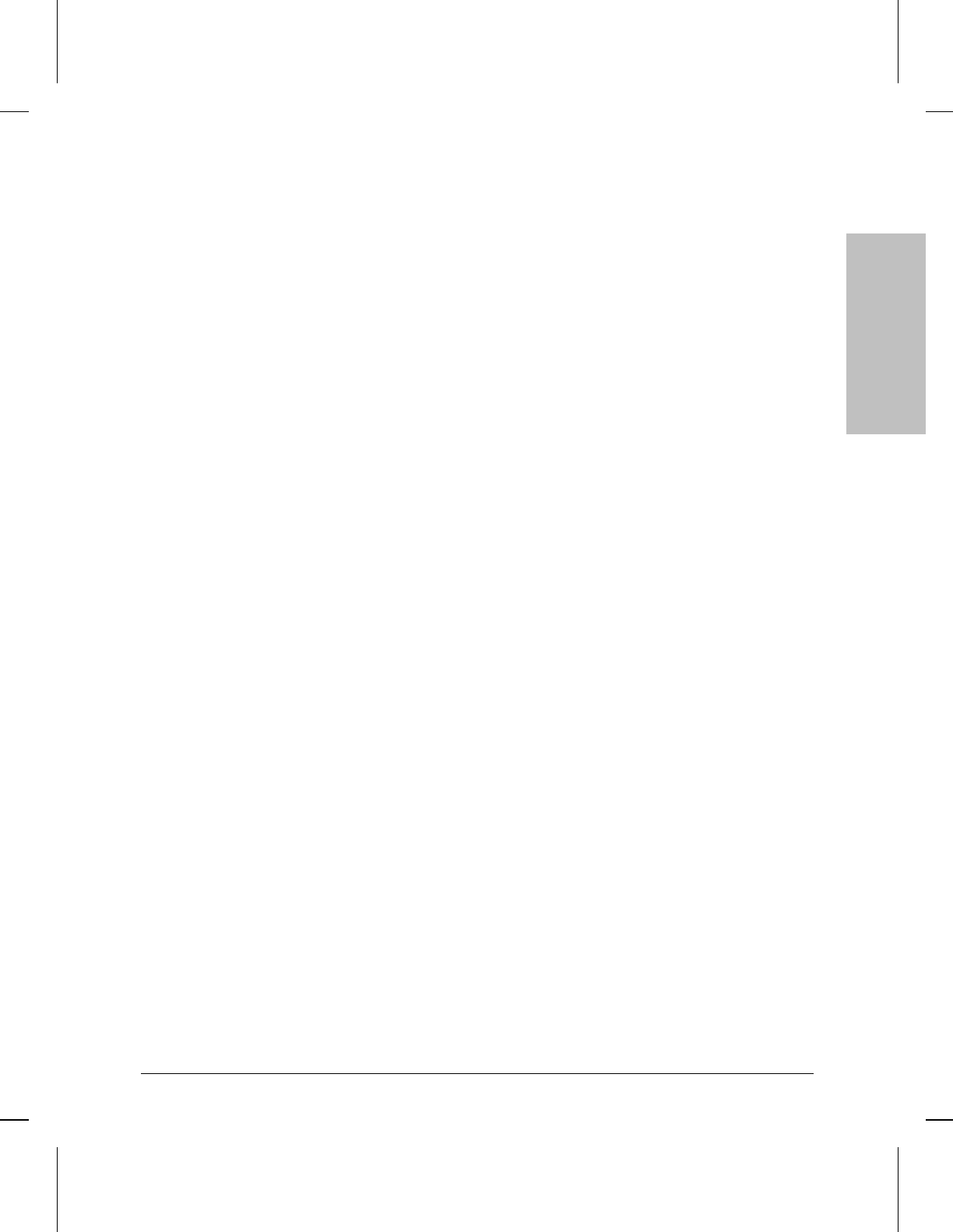
Options
1, 1.5, 2
System Contact
Accepts an ASCII character string identifying the person responsible for the router.
For example: John Smith, Building 6.
System Location
Accepts an ASCII character string identifying the physical location of the router.
For example: Technology Center, Engineering Lab.
System Name
Accepts a 15 character string (with no spaces) naming the router as a node in the
network.
Default: DEFAULT_CONFIG
System Session
Optional selection for displaying additional parameters for configuring the Console
port connection. Remote users can enable this option to display the session
parameters when they want to optimize the connection with the router. For
example, the user might want to change the baud rate of the Console port.
Default: 0
0
Displays no parameters.
1
Displays these additional parameters:
Baud Rate Bit/Char
Connection Inactivity Time Event Filter
Flow Control Modem Connection Time
Modem Disconnection Time Modem Lost Receive Ready Time
Parity Screen Refresh Rate
Session Mode Stop Bits
Terminal
Note: A smaller set of parameters are displayed if you later toggle to Telnet
Session Mode.
Terminal
Sets the router to match the type of terminal emulation supported by the remote
device connected to the Console port.
Default: VT100
ANSI
ANSI terminal emulation.
VT100
VT100 terminal emulation.
Timezone
Sets the local time offset from GMT (Grenwich Mean Time) for the time protocol,
which automatically sets the clock when the router boots.
Global and Session
Parameters
1
Global and Session Parameters
Parameters and Options
1-9


















