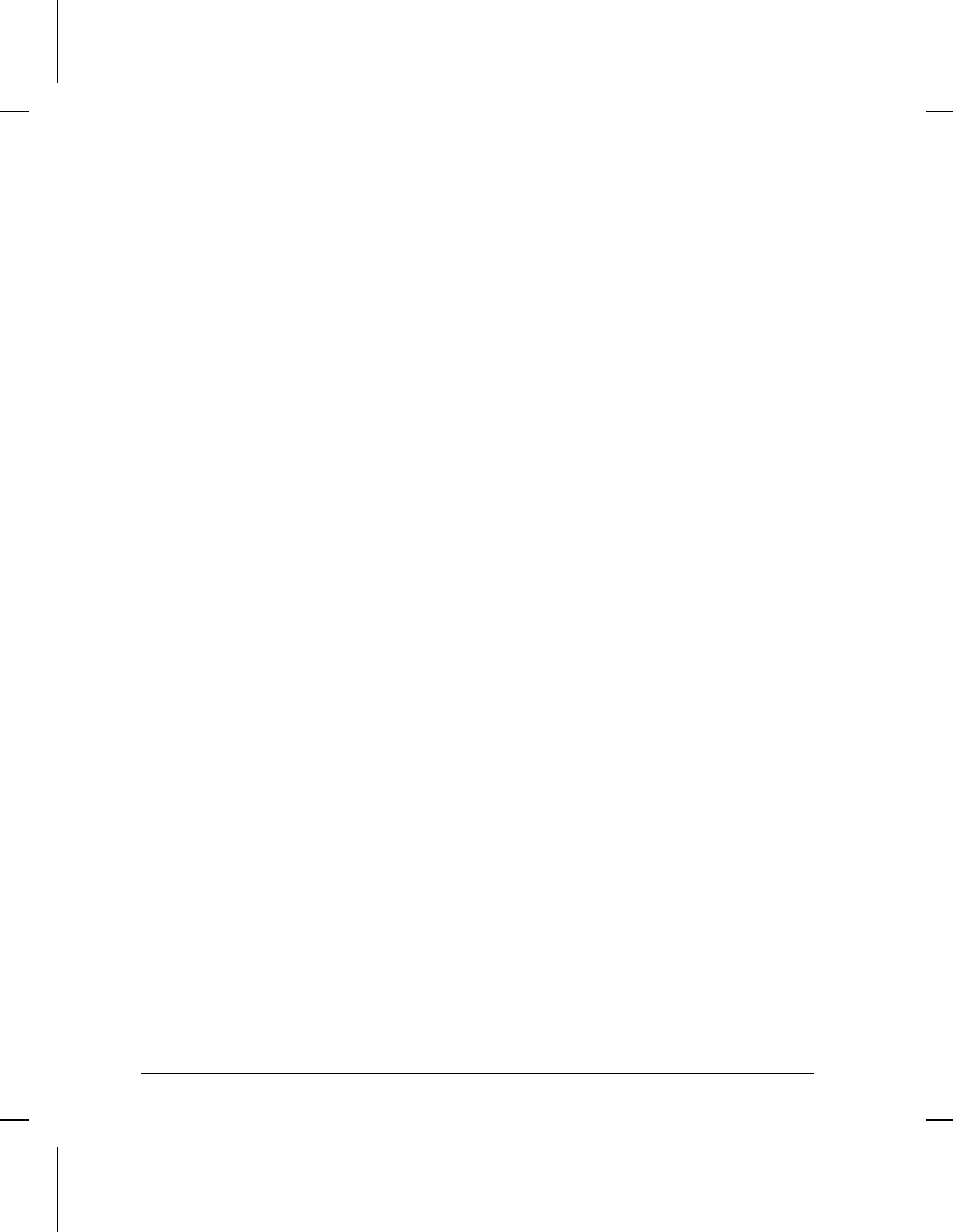
Clock Speed
Sets the speed on the internal clock if the Clock Source parameter is set to
Internal. Choose one of the following options:
Default: 56 K (bits per second)
Options
1.2 K, 2.4 K, 4.8 K, 7.2 K, 9.6 K, 19.2 K, 32 K, 38.4 K, 56 K, 64 K, 125 K, 230.4 K
420 K, 625 K, 833 K, 1.25 M
Note: The Clock Speed limit for RS-232 cables connected to the router’s WAN ports is
230.4Kbps.
Connector
Identifies the physical port interfaced to a synchronous line.
Examples of defaults:
Line Type Series 200/400 Series 600
(First Port of Type) (First Port of Type)
Ethernet/802.3: ETHER1 ETHER21 (slot 2, port 1)
Synchronous: WAN1 WAN31 (slot 3, port 1)
Token Ring: TOKEN1 TOKEN41 (slot 4, port 1)
FDDI: FDDI1
Note: The options displayed for Connector vary depending on the type of line you
are configuring.
Physical Access
Method
Specifies the type of physical line connected to the indicated port (and, on
HP Series 600 routers, the Slot Number).
Note: Any option listed below is available, regardless of whether the router
you are configuring has the corresponding port type. If the router does not
have a particular port type, do not select the corresponding option.
Default: CSMA/CD
CSMA/CD
Specifies an Ethernet/802.3 LAN port. For additional information, refer to
the Connector parameter.
Token Ring
Specifies a Token Ring / 802.5 ring port. Results in these additional
parameters:
Connector Ring Interface
Lines Parameters
Parameters and Options
3-4


















