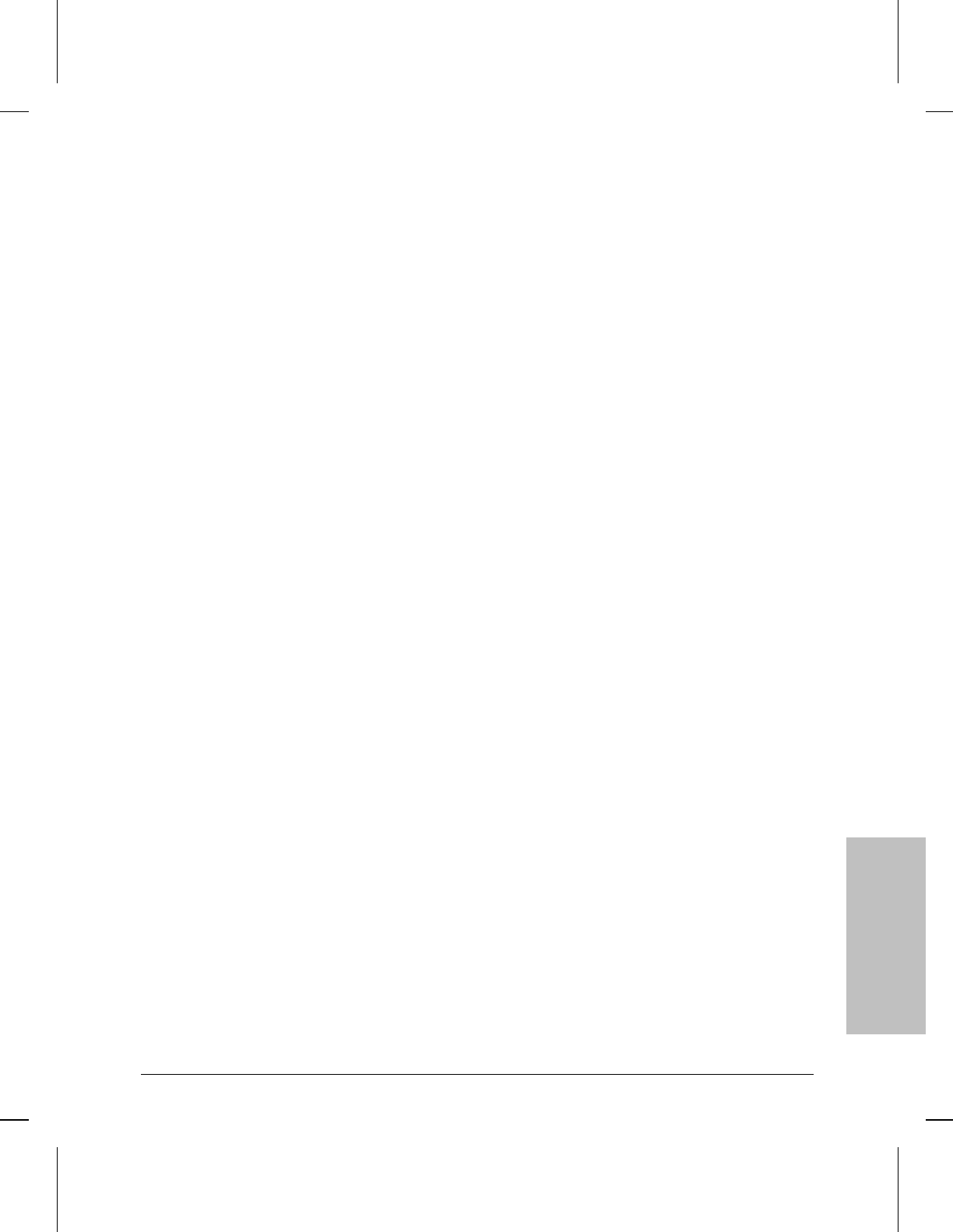
Rgetir: Displaying the IPX Routing Table
Use NCL’s Rgetir command to format and display the IPX routing table
for a local or remote HP or Wellfleet router.
Syntax
rgetir [X.X.X.X] [community]
[X.X.X.X] (optional) is the IP address of the local or remote
router in dotted decimal notation. If you omit this field, an IP
address on the local router will be used.
[community] (optional) is the name of the SNMP community
that grants access to that node. If you omit the name, “public” is
used. If you include a name, the IP address must also be included.
Example
rgetir 15.2.1.94
Displays the IPX routing table for the node whose IP address is
15.2.1.94:
Dst Next Hop Mtr T/P Age IF
000b1021 080009000411 0 D/L 101 2
000b1022 0800090333ab 0 D/L 9 3
000b2022 080009000882 1 R/R 4 1
The fields in the table are as follows:
– Dst lists the IPX network number of the destination, in
8-digit hexadecimal format.
– Next Hop lists the station address of the next hop router.
– Mtr (Metric) lists the hop count to Dst.
– T lists the route type as follows:
D a direct (local) route
I an invalid route
R a remote route
– P lists how the route type was learned, as follows:
L a static route
R Routing Information Protocol
NCL
Commands
16
Using the Network Control Language
Accessing Bridging and Routing Tables
16-63


















