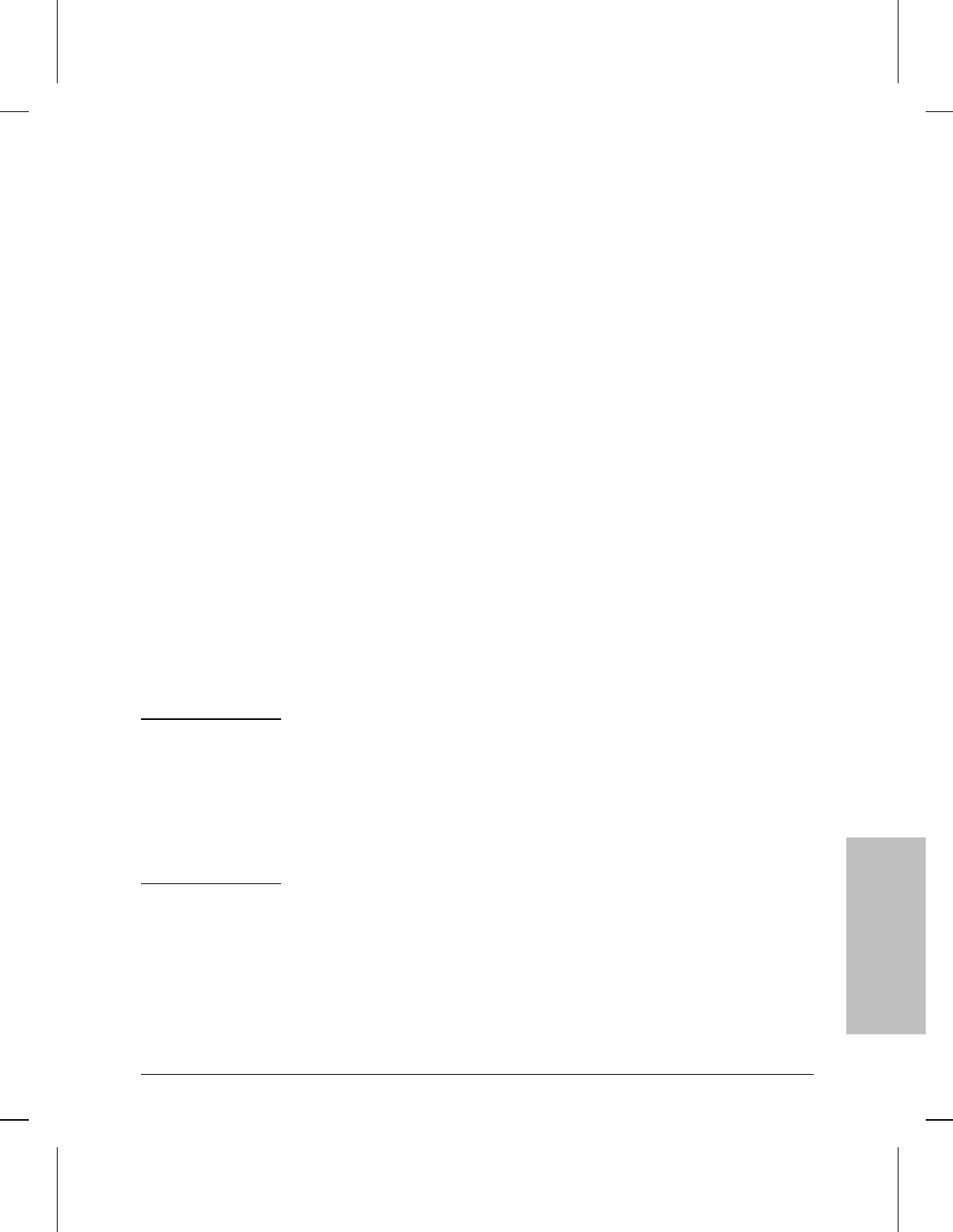
Password: Implementing Password Protection
Use NCL’s Password command to assign, change, or remove the
passwords protecting console access to the router. Such access may be
local, through a modem, or through Telnet. The router is shipped from
the factory with no passwords set and thus no password protection. Two
types of password can be set: a user password and/or a manager
password. To set both passwords, use this command twice. Starting the
console session with the manager password (if one is set) is required to
change either password, change the date or time, boot the router with
the Boot command, modify configuration, reset statistics or MIB
variables, enable or disable services, download, use the Fget or Fput
command, or use the Ping or Test command. In addition, the manager
password is again required when using the Boot or Password or Fget OS
command. Starting the console session with the user password allows
monitoring of the router only—viewing statistics, event log, MIB
variables, and configuration values.
For added console security with passwords, select “Logout” in the Main
menu when leaving a console unattended, and/or use the Configuration
Editor to set the Connection Inactivity Time parameter to automatically
log out the console session when there’s no console activity for the time
you configure. After logging out of the session, a password must be
given to use the console again. (If a modem is used, “Logout” also gives
you the option of disconnecting your modem line.)
Notes If you see “NCL ERR--invalid command (ignored)” in response to
the Password command, it is possible you did not use the manager
password when starting this console session or did not enter the
manager password when prompted in this command.
Pressing the Clear button on the router removes both passwords, so that
a console session could be started and all commands used without
giving a password. Use Clear if you forget a password; then set the
passwords again with this Password command.
NCL
Commands
16
Using the Network Control Language
Managing Router Operations and Resources
16-15


















