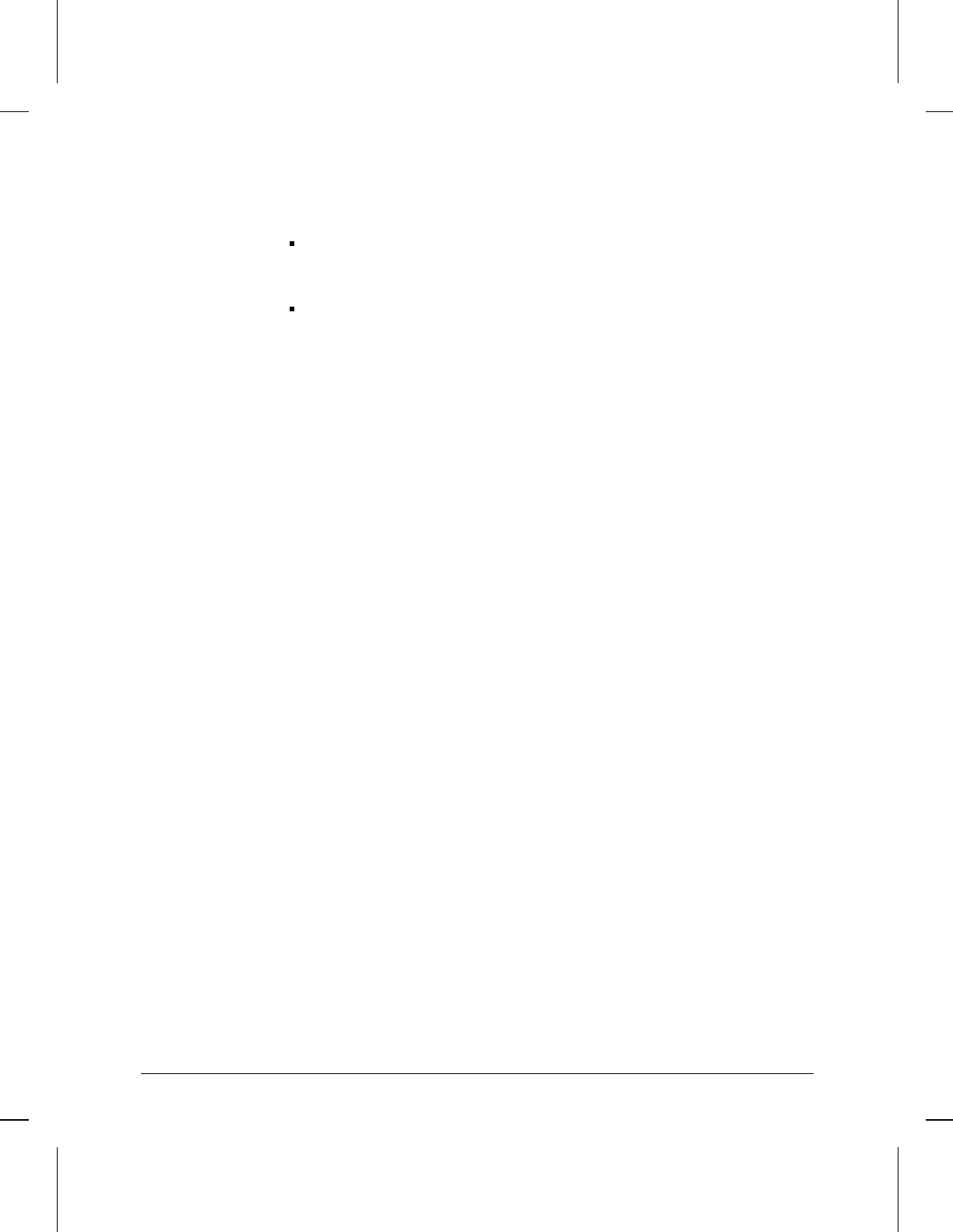
Enter the lowest AppleTalk socket number in this field and enter the highest
socket number in the Source Sock (high) field if you are filtering a range of
AppleTalk source sockets.
Enter the Socket list name in this field and leave the Source Sock (high) field
blank if you want to use a Socket list to establish the upper and lower range of
source socket numbers.
For additional information, refer to “Source Sock (high)” earlier in this chapter. For
more information about Socket lists, refer to “Socket (high)” and “Socket (low)”
earlier in this chapter.
Zone Filter
Enables control of the AppleTalk zone names that a router advertises onto a local
network. (Zone filters help to reduce the number of zones that appear on a user’s
‘‘Chooser’’ menu by filtering out all but those zone names that match the local list.’’
They also act as a security measure by restricting the AppleTalk zones to which
users have access.
Default: No
Yes
No
Enables Zone Filter operation.
Disables Zone Filter operation.
Zone Name)
Identifies a zone that nodes on this port may choose for this circuit group. Note that
zones are logical groupings, and that a zone can encompass more than one network.
Zone name is optional. You can configure up to 36 zone names (in addition to the
mandatory default zone—refer to ‘‘Default Zone Name’’ on page 12-7).
Zone Table Size
Default: 512
AppleTalk Parameters
Parameters and Options
12-18


















