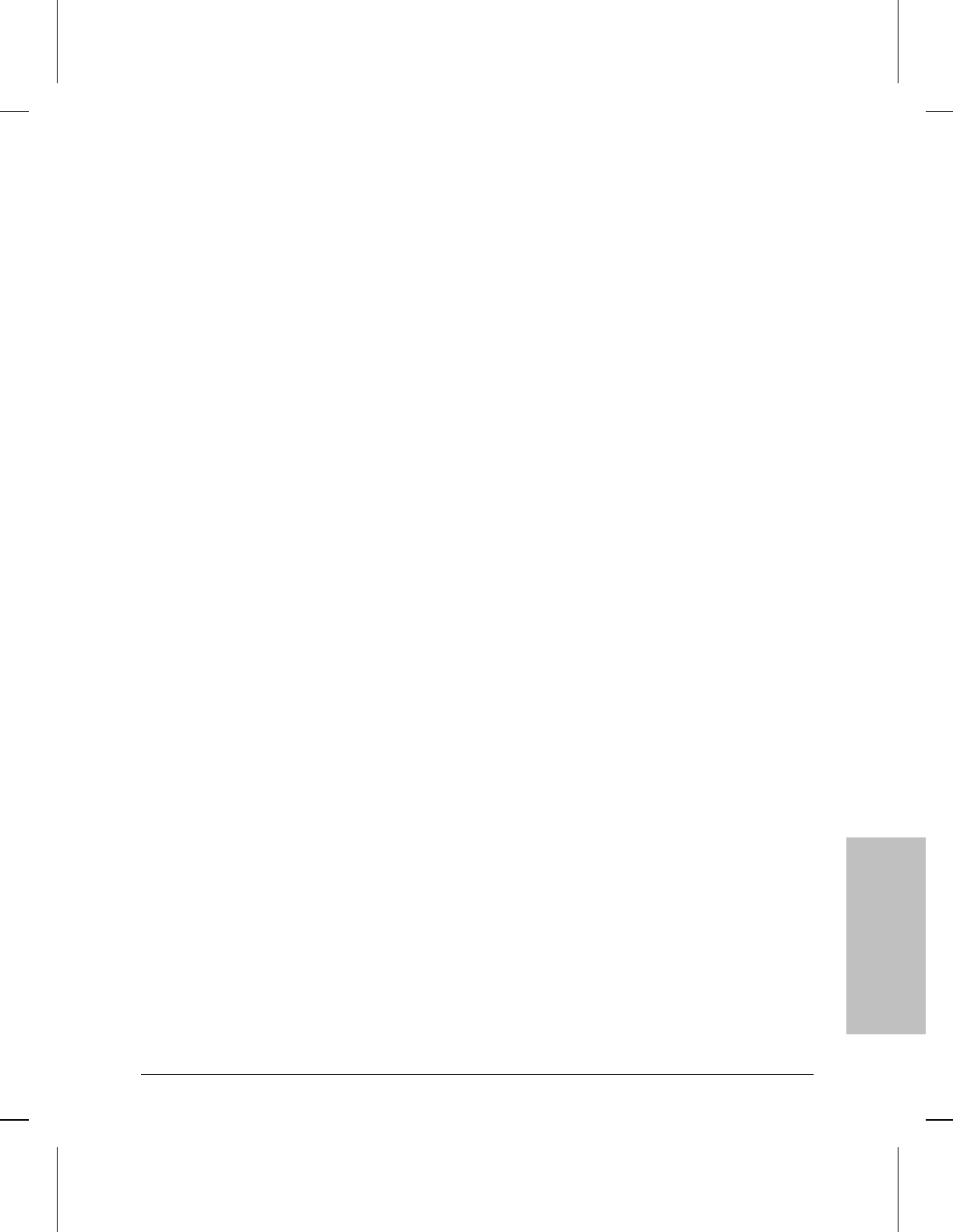
Rgetis: Displaying the IPX Servers (SAP) Table
Use NCL’s Rgetis command to format and display the IPX Service
Advertising Protocol (SAP) table for either this router or a remote HP or
Wellfleet router that is running IPX.
Syntax
rgetis [X.X.X.X] [community]
[X.X.X.X] (optional) is the IP address of the local or remote
router in dotted decimal notation. If you omit this field, an IP
address on the local router will be used.
[community] (optional) is the name of the SNMP community
that grants access to that node. If you omit the name, “public” is
used. If you include a name, the IP address must also be included.
Example
rgetis 15.2.1.94
Displays the IPX servers that the router whose IP address is
15.2.1.94, discovered by listening to the SAP protocol:
Net Address Sock Idx Name Age Hop Type IF
00010000.02608c1bbfc3 0451 01 Larry 130 1 24 2
The fields in the table are as follows:
– Net Address lists the server IPX network and station ad-
dress in hexadecimal format.
– Sock lists the IPX socket for the server in hexadecimal
format.
– Idx lists the small index integer that distinguishes multiple
servers with the same Net Address and Sock.
– Name lists the IPX servers name (abbreviated to the first 15
characters and
*
)
– Age lists how many seconds since a SAP advertisement of
this server was received.
– Hop lists the number of hops to the destination specified in
Net Address.
NCL
Commands
16
Using the Network Control Language
Accessing Bridging and Routing Tables
16-65


















