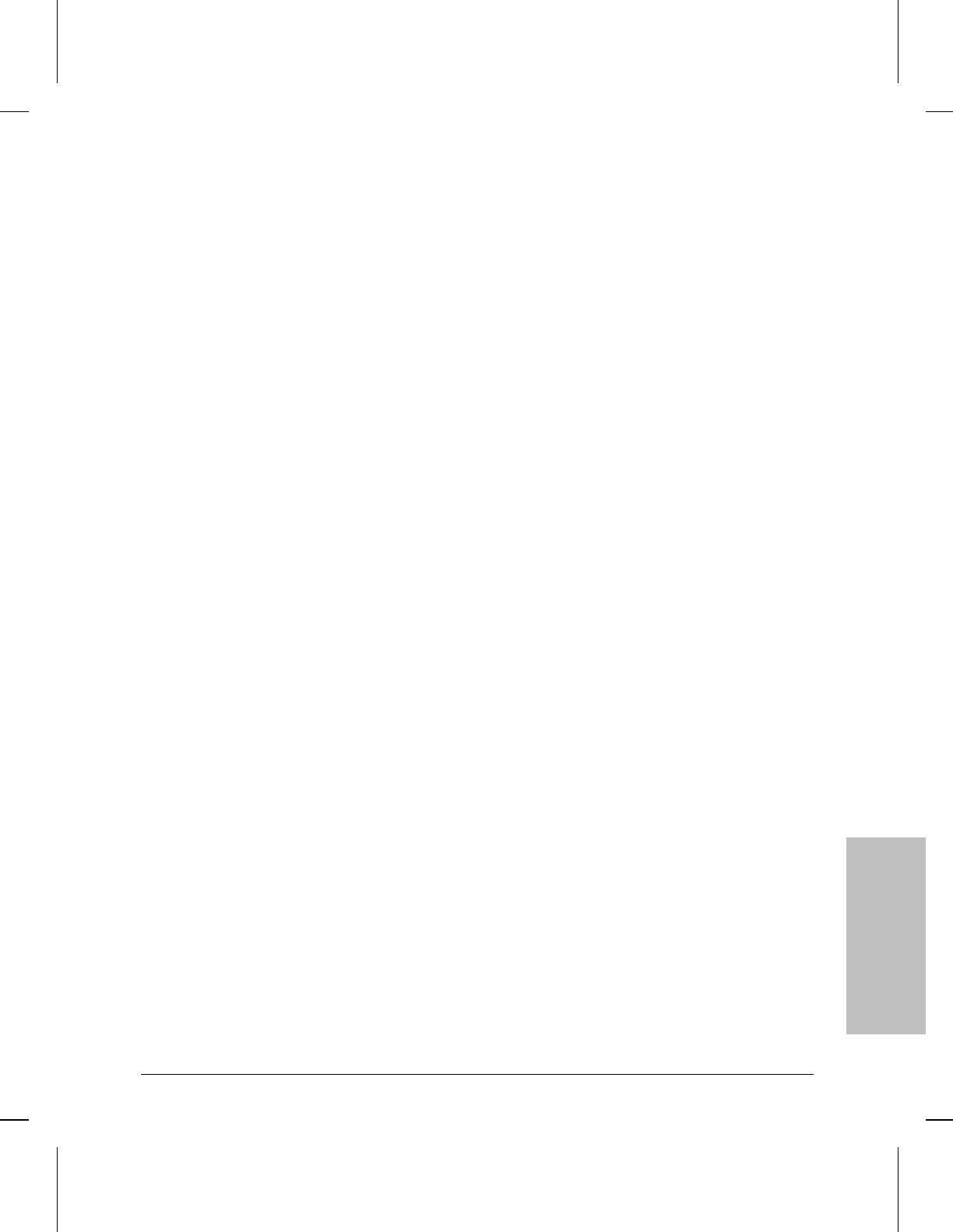
Print: Outputting a Display Command to a File
or Printer
Use NCL’s Print command to redirect the output of any NCL command
that displays data on the console screen to a printer or a file. Each line
of output is terminated with carriage return and line feed. You can use
Print with the commands Help, Time and Date (with no arguments),
Summary, Browse, Config, Crash, Stamp, Log, List, Get, and commands
beginning with “Rget”, as shown for the syntax below.
Printer output: If your console is a terminal or a PC emulating a
terminal and has a printer attached, switch on your terminal/emulators
function for logging output to the printer (such as [LOG BOTTOM] on HP 700
series terminals), when the command output waits before beginning.
Then switch off the printer logging function when the output waits at the
end.
File output: If your console is a PC, invoke your terminal emulator
function for capturing output in a local file, when the command output
waits before beginning. Then switch off the file logging function when
the output waits at the end.
Syntax
print help
print help rget
print help other
print help all
print time
print date
print summary
print browse
print config
print crash
print stamp
print log
print log filter
NCL
Commands
16
Using the Network Control Language
Managing Router Operations and Resources
16-19


















