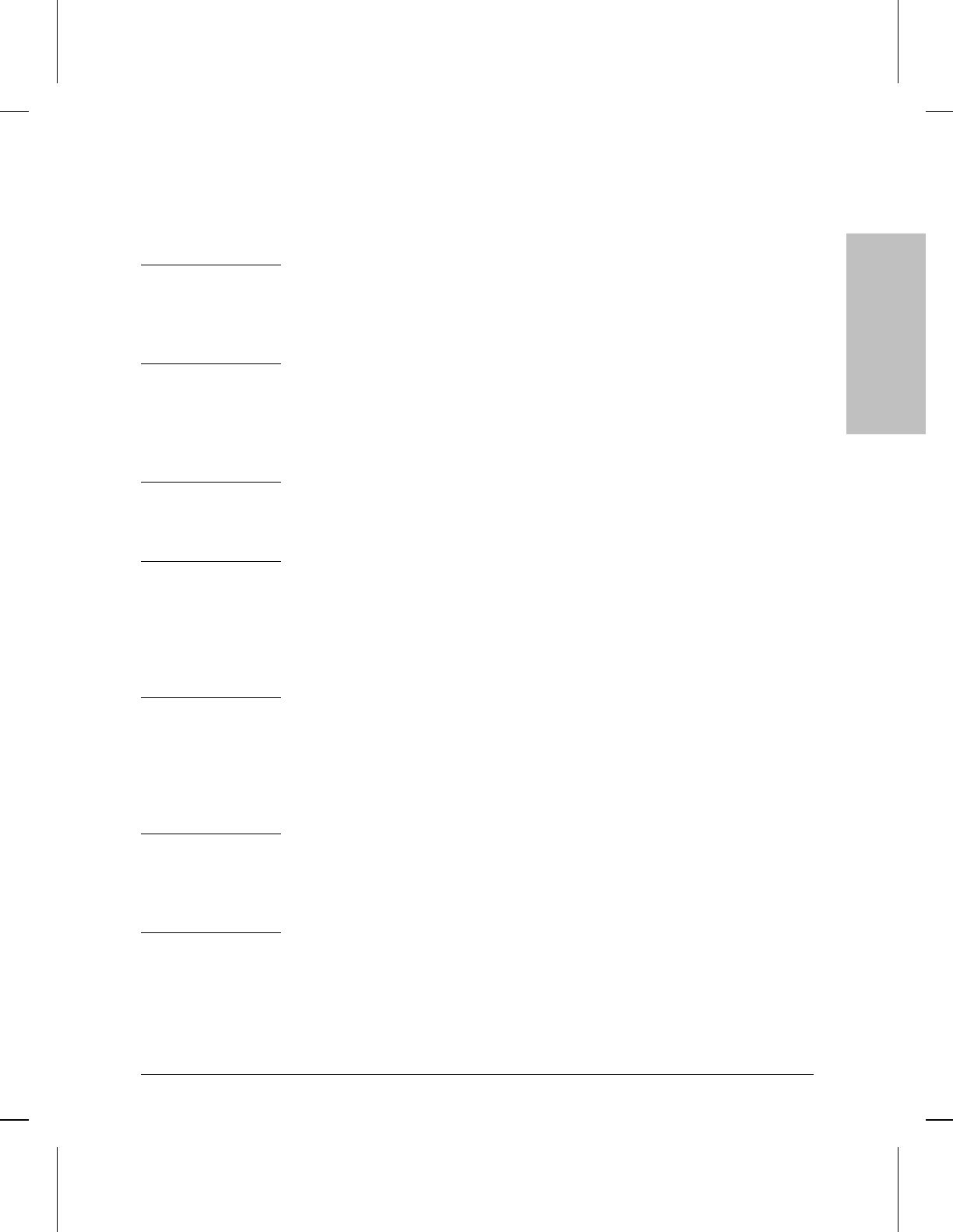
If the condition persists, contact you HP support provider.
Downloading Port Module type
type
# in slot
slot #
Meaning: The software for the port module in slot # is being downloaded. The port
module type # is a numeric identifier (1, 2, etc.).
Enabling Port Module
Meaning: The NCL Enable command was successful and the process of enabling
the port module has begun.
Enabling Port Module slot
slot #
Meaning: The port module in the specified slot is being enabled.
Failure to disable slot
slot #
Meaning: Software was unable to disable the port module in the specified
slot. The port module may already be disabled.
Action: If the hot swap LED is illuminated, extract the port module.
Port Module hot swap in slot
slot #
initiated
Meaning: An operator has pressed the hot swap button on the specified port
module and started the hot swap process. The port module will
shut down all functions and illuminate the hot swap LED when it is
safe to extract the port module.
Port Module slot
slot #
Initialized
Meaning: The software download and initialization of the port module in the
specified slot is successful and complete.
Port Module slot
slot #
boot fail
Meaning: The port module in the specified slot # did not boot after being
successfully downloaded. If the router has Auto Enable set, the port
module will automatically be restarted.
Event Log
Messages
17
Event Log Messages
pm: Port Module Manager Event Messages
17-113


















