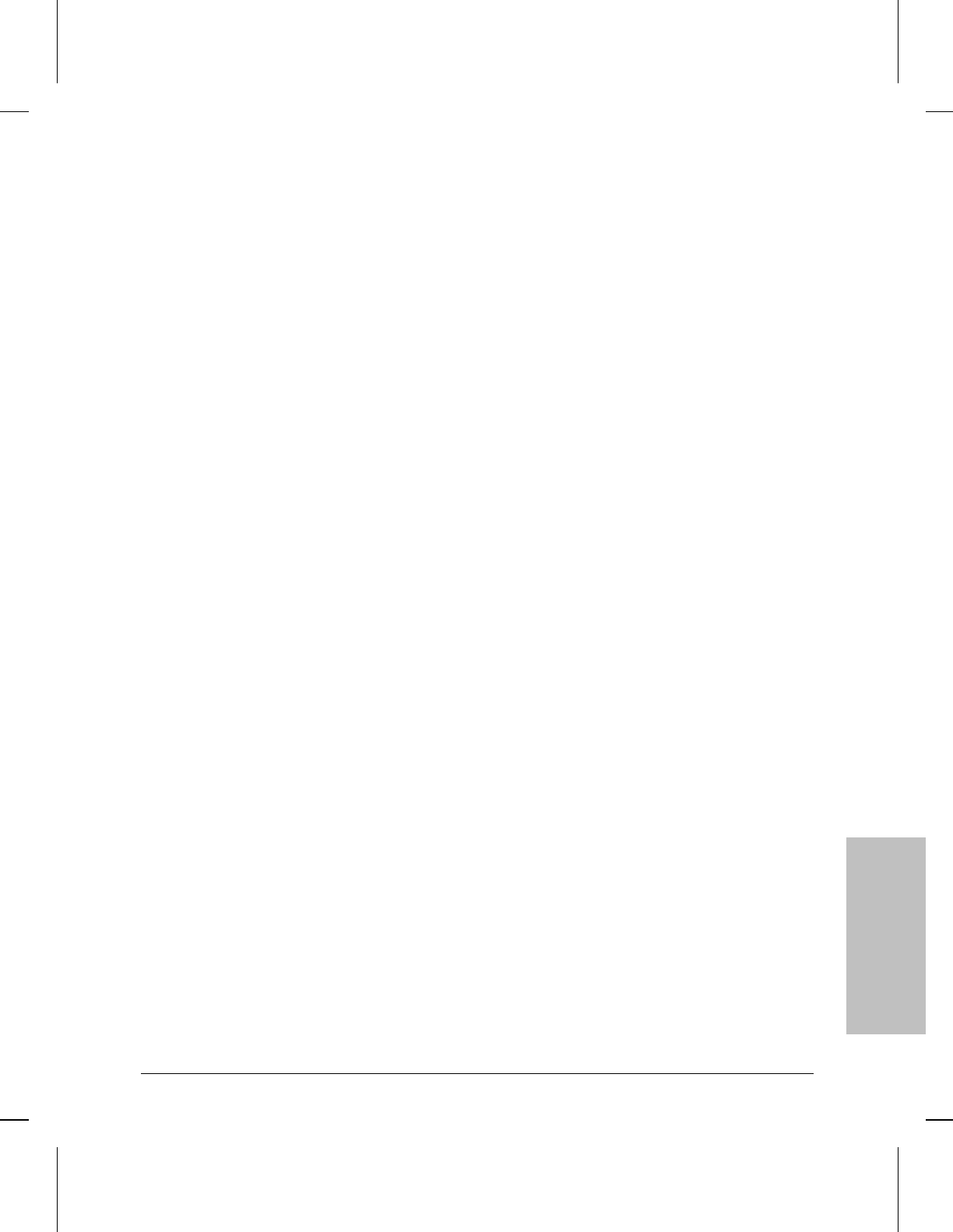
Here are the required CIC settings for some V.25 bis devices:
Device Required CIC Setting
Ascend Multiband Adapters Yes or No
General Datacom 914 ADR Yes
Hitachi ISDN Adapter No
Motorola DU170 Yes
NEC ISDN No
Northern Telecom NT4X25AG Yes, if device not set for auto answer
Server Password
Assigns the password used by the router when it logs in to the remote Point-
to-Point peer. Enter the password as an ASCII string of less than 16
characters.
Server User ID
Assigns the name (user ID) used by the router when logging into the remote
Point-to-Point peer. Enter the name as an ASCII string of less than 16
characters.
Slot Number
Identifies the slot in which the port corresponding to the specified Physical
Access Method is installed. (Applies only to ports on interface modules
installed in an HP Series 600 router.
Range: 2 - 5
Subaddress
Accepts a subaddress extension used at the remote site to access the remote
router. Leave this field blank if a subaddress is not required. This field can
accept up to 40 digits, but the actual number of characters you enter could
be limited to your terminal’s capabilities. Use only numeric symbols in the
subaddress.
Use DXI v3.2
Selects which version of the Data eXchange Interface (DXI) to use
Default: No
No
Selects DXI Version 2.1.
Yes
Enables DXI Version 3.2.
Use Heartbeat Poll
DXI specifies the interface between the multiprotocol router and a
DSU/CSU. DXI version 3.2 includes a "heartbeat polling" mechanism to
verify the line from the router to the DSU. Heartbeat polling is implemented
by sending a short message on a regular interval to the DSU and verifying
that the DSU responds with an acknowledgment. Heartbeat polling does not
check the status of the trunk line connected to the DSU. If DXI version 2.1 is
selected (Use DXI v3.2 set to No), this parameter is ignored.
Default: No
Circuit
Parameters
4
Circuit Parameters
Parameters and Options
4-27


















