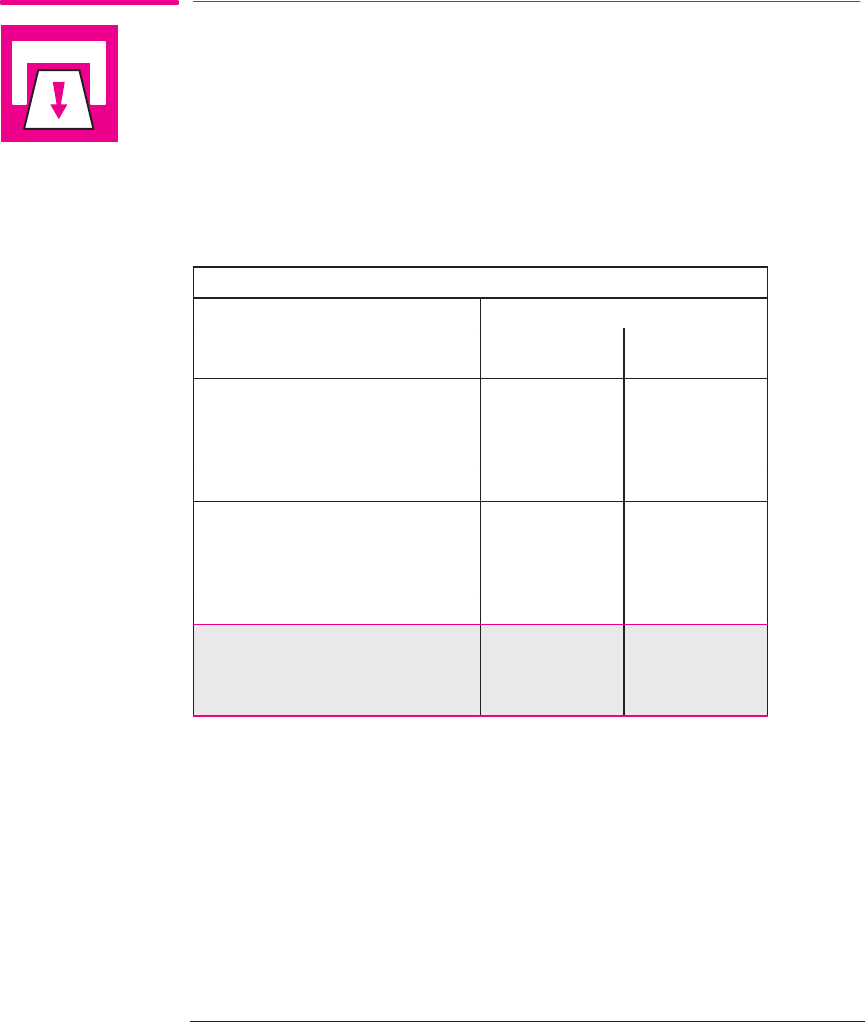
750C Plus
3-22
Company confidential. Murillo/Ravillo User’s Guide. Final Freeze Status: Frozen
This is the cyan on page 3-22 (seq: 98)
This is the black on page 3-22 (seq: 98)
Unloading Media
Drying Time
On some media types the ink needs to dry before the plot is unloaded. For roll
media the plotter automatically allows the appropriate drying time before cutting
the plot and dropping it into the media bin. For sheet media you should wait for
the times shown in the table below before unloading the plot.
Typical Drying Times (minutes)
Print Quality
Media Type on the
Front Panel Display
Fast Normal
or Best
Opaque bond 0.5 1.0
Translucent bond 0.5 1.0
Natural Tracing paper 0.5 1.0
Vellum 1.0 2.0
Coated paper 0 0.25
Coated heavy paper 0 0.25
Matte film Not
recommended
2.0
Clear film
recommen
d
e
d
2.0
High-gloss photo
Not
4.0
Semi-gloss photo
N
o
t
recommended
4.0
High-gloss film
eco e ded
4.0
In the table above you will see that some media types can be unloaded
immediately.
Working With Media and Cartridge(s)
Unloading Media


















