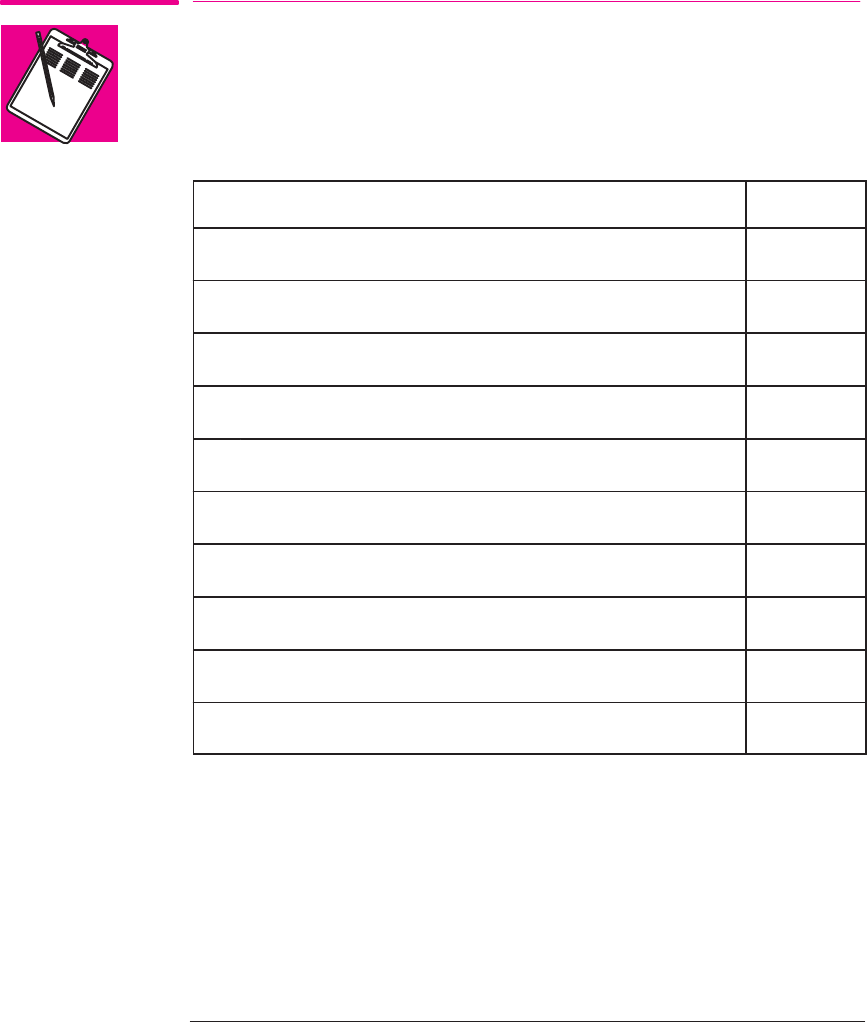
1-4
Company confidential. Murillo/Ravillo User’s Guide. Final Freeze Status: Frozen
This is the cyan on page 1-4 (seq: 22)
This is the black on page 1-4 (seq: 22)
Set Up Checklist
You should already have unpacked and assembled the plotter, following the
Assembly Instructions in the box. Now you can set up the plotter, using the
checklist below as you complete each task explained in this chapter.
Task
Done? (n)
1
Check that you have all the items required.
2
Install memory expansion modules (Optional).
3
Switch on and change the language from English (Optional).
4
Load media.
5
Load the print-cartridge(s).
6
Print the demonstration plot (Optional).
7
Connect the plotter to your computer.
8
Configure the interface (Serial interface users only).
9
Set up your software.
10
Print a test plot.
Setting Up the Plotter
Set Up Checklist


















