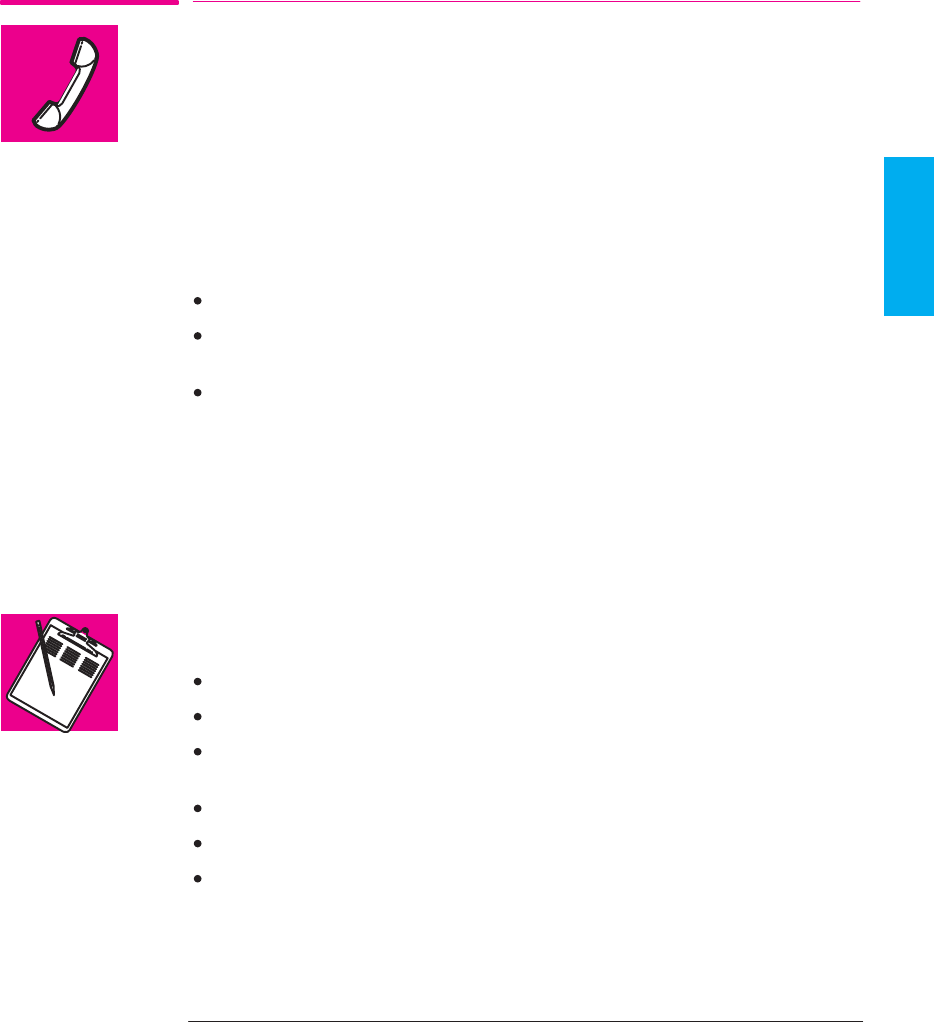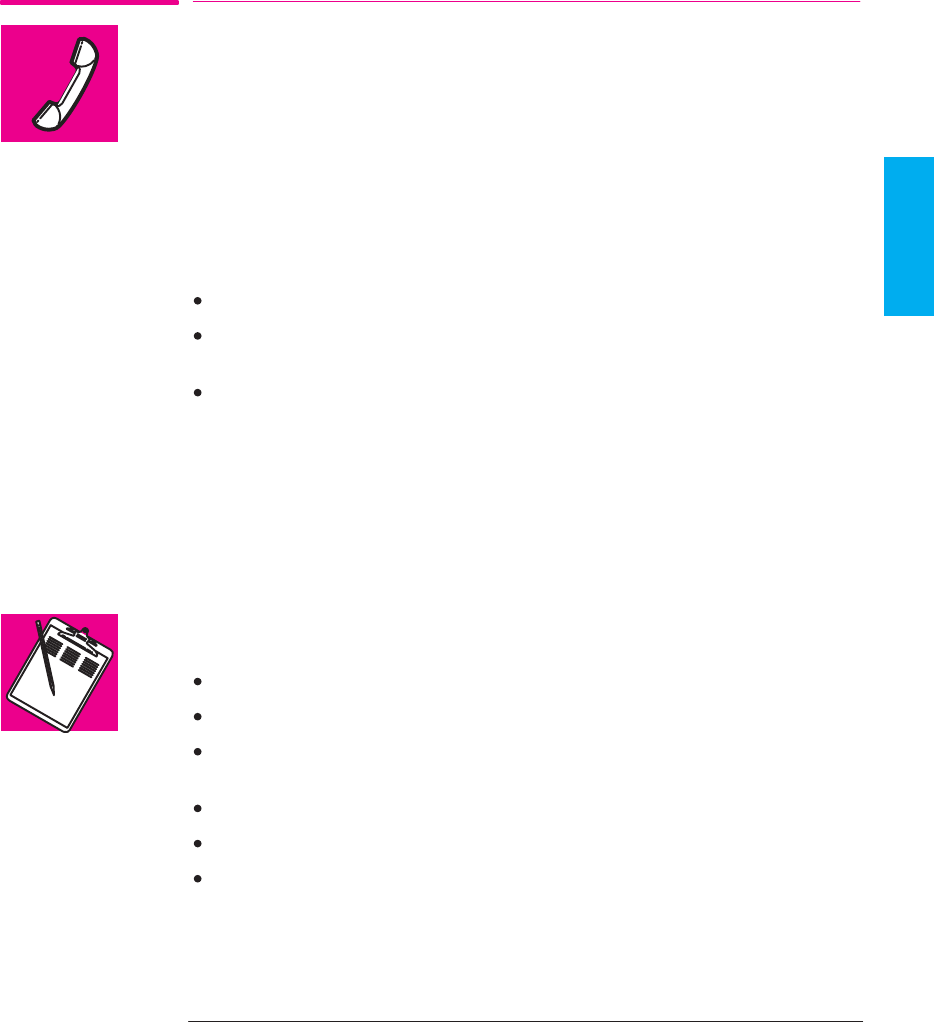
9-25
Company confidential. Murillo/Ravillo User’s Guide. Final Freeze Status: Frozen
This is the cyan on page 9-25 (seq: 187)
This is the black on page 9-25 (seq: 187)
Getting Help
Hewlett-Packard has support services available to help you in case you have a
problem with your plotter.
For a list of the support services available, refer to the Hewlett-Packard
Support Services booklet shipped with this plotter.
What to Do Before You Call
1 Review the troubleshooting suggestions:
in this chapter,
in the relevant driver documentation supplied with this plotter (for users of
AutoCAD and Microsoft Windows applications),
in any relevant Software Application Note supplied with this plotter.
2 Plot the sample plot as explained on page 1-24. If the sample plot works and does
not display the problems you have found with your own plots, then the problem is
probably not with your plotter.
3 If the problem appears to be related to your software application, first contact your
software vendor.
4 If you still have difficulty, refer to the HP Support Services booklet shipped with
this plotter. This document contains a comprehensive list of various support
services available to help solve plotter problems.
5 If you do call one of the Hewlett-Packard offices, please have the following
information available to help us answer your questions more quickly:
The plotter you are using.
The computer you are using.
Any special equipment or software you are using (for example, spoolers,
networks, switch-boxes, modems, or special software drivers)
.
The cable you are using (by part number) and where you purchased it.
The type of interface used on your plotter (RS-232-C, parallel, or modular).
The software name and version you are currently using.
If a Repair Is Needed
Contact the Hewlett-Packard dealer or HP Sales and Support Office nearest to you
for complete service information.
This is the magenta on page 9-25 (seq: 187)
TROUBLE-
SHOOTING
9
Troubleshooting
Getting Help