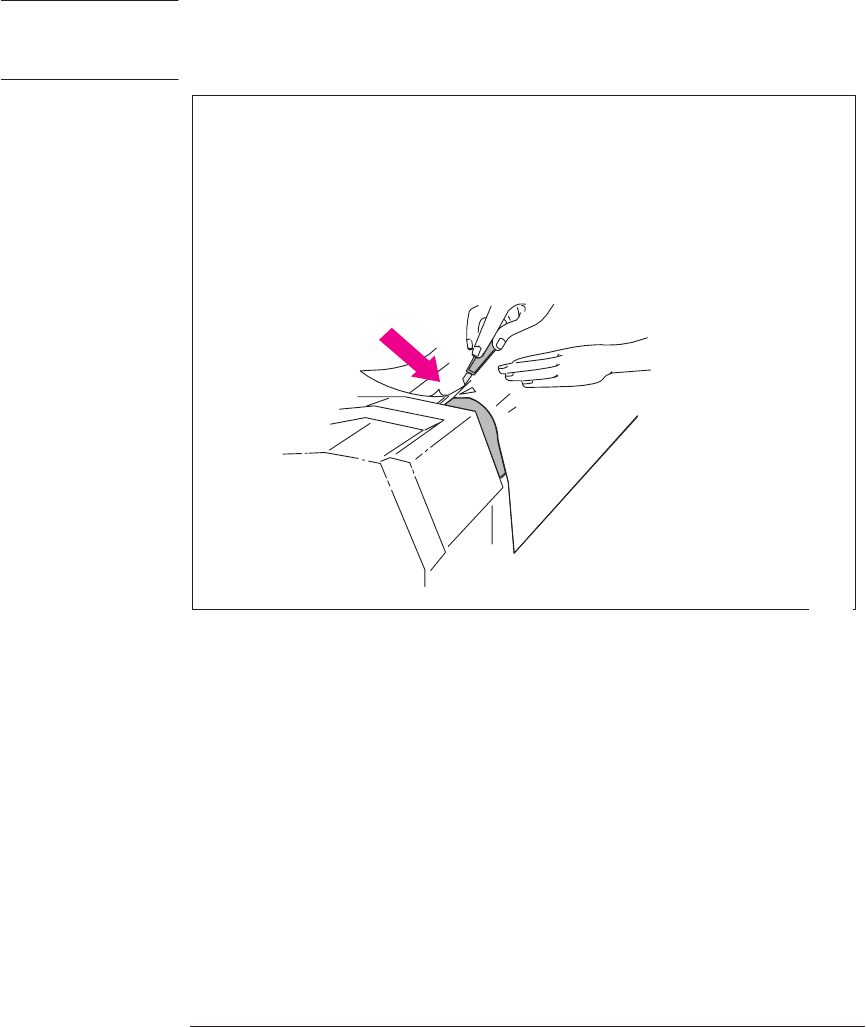
3-14
Company confidential. Murillo/Ravillo User’s Guide. Final Freeze Status: Frozen
This is the cyan on page 3-14 (seq: 90)
This is the black on page 3-14 (seq: 90)
The media cutting knife used in the next step is sharp. Make sure the plotter’s
wheels are locked. Keep fingers clear of the cutting path. Keep media cutting
knife away from children.
11
a Pull the media over the top of the plotter and lay it over the cutting track.
b Use the media cutting knife in the pocket located at the back of the
plotter to cut off the first few inches of the media.
c Retract the blade and return the media cutting knife to its pocket.
To trim the leading edge of the media roll:
1838
Working With Media and Cartridge(s)
Loading Media
WARNING


















