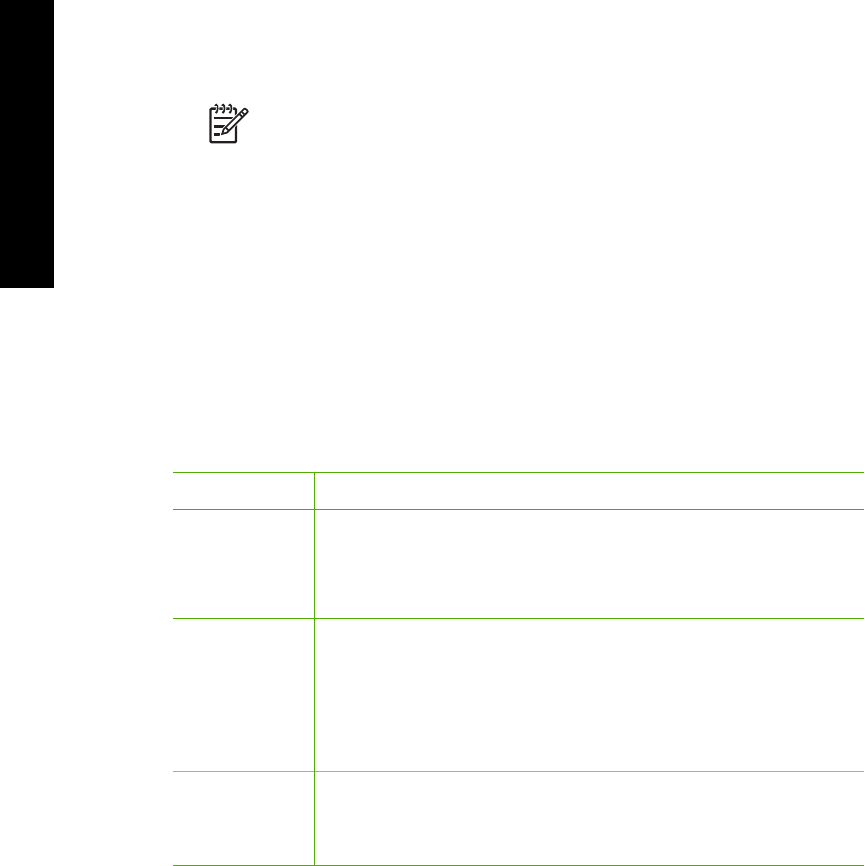
5. Make any configuration changes.
6. Close the Embedded Web Server.
Use the Embedded Web Server setup wizard
The network setup wizard provided in the Embedded Web Server gives you an intuitive
interface to your network connection parameters.
To access the Embedded Web Server setup wizard
1. Print a network configuration page to find the IP address for the HP All-in-One.
2. In the Address box in your Web browser on your computer, type the IP address of
the HP All-in-One, as shown on the network settings page. For example, http://
192.168.1.101.
The Embedded Web Server Home page appears, showing information for the
HP All-in-One.
Note If you are using a proxy server in your browser, you might need to
disable it to access the Embedded Web Server.
3. Click the Networking tab.
4. Click Wired (802.3) in the Connections navigation menu.
5. Click Start Wizard, and then follow all of the wizard instructions.
Network configuration page definitions
The network configuration page shows the network settings for the HP All-in-One. There
are settings for general information, 802.3 wired (Ethernet), 802.11 wireless, and
Bluetooth
®
.
General network settings
The following table describes the general network settings shown on the network
configuration page.
Parameter
Description
Network Status Status of the HP All-in-One:
● Ready: The HP All-in-One is ready to receive or transmit data.
● Offline: The HP All-in-One is not currently connected to the
network.
Active
connection
type
Network mode of the HP All-in-One:
● Wired: The HP All-in-One is connected by Ethernet cable to an
IEEE 802.3 network.
● Wireless: The HP All-in-One is connected to a wireless (802.11)
network.
● None: There is no network connection.
URL The IP address of the Embedded Web Server.
Note You will need to know this URL when you try to access the
Embedded Web Server.
Chapter 2
26 HP Photosmart C7100 All-in-One series
Network setup


















