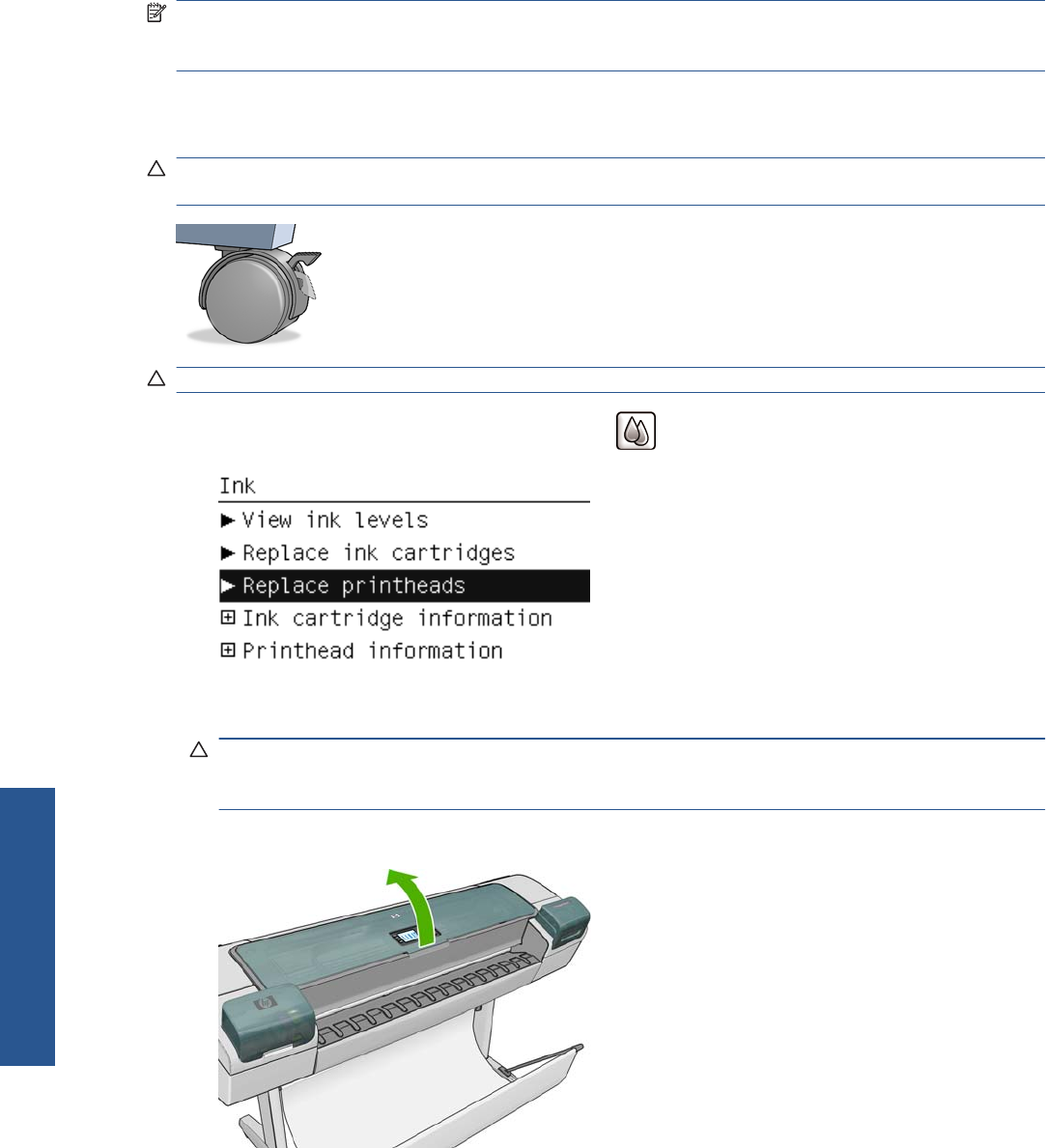
NOTE: If the warranty status is See warranty note, this indicates that non-HP ink is being used.
Printer service or repairs required as a result of using "non-HP" ink are not covered under warranty.
See the Legal Information document for detailed warranty implications.
Remove a printhead
CAUTION: Make sure the printer wheels are locked (the brake lever is pressed down) to prevent
the printer from moving.
CAUTION: Printhead replacement must be performed with the printer powered on.
1.
From the front panel, select the Ink menu icon
, then Replace printheads.
2. The printer moves the carriage into the correct position.
CAUTION: If the carriage is left in the removal position for more than three minutes without
inserting or removing any printheads, it tries to move back to its normal position in the right-hand
end.
3. When the carriage has stopped moving, the front-panel display asks you to open the window.
4. Locate the carriage on the right side of the printer.
110 Chapter 9 Handling ink cartridges and printheads ENWW
Ink and printheads


















