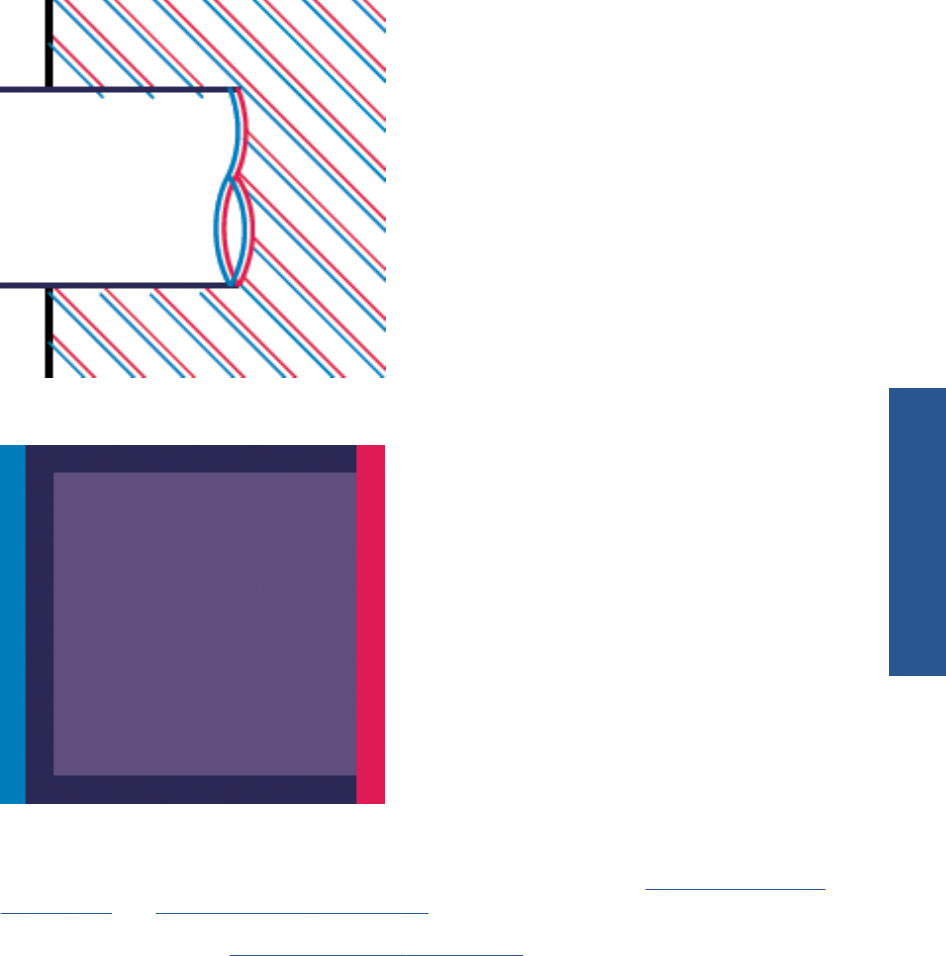
Lines print double or in the wrong colors
This problem can have various visible symptoms:
●
Colored lines are printed double, in different colors.
●
The borders of colored blocks are wrongly colored.
To correct this kind of problem:
1. Reseat the printheads by removing them and then reinserting them. See
Remove a printhead
on page 110 and Insert a printhead on page 112.
2. Align the printheads. See
Align the printheads on page 164.
Lines are discontinuous
If your lines are broken in the following way:
ENWW Lines print double or in the wrong colors 153
Print-quality issues


















