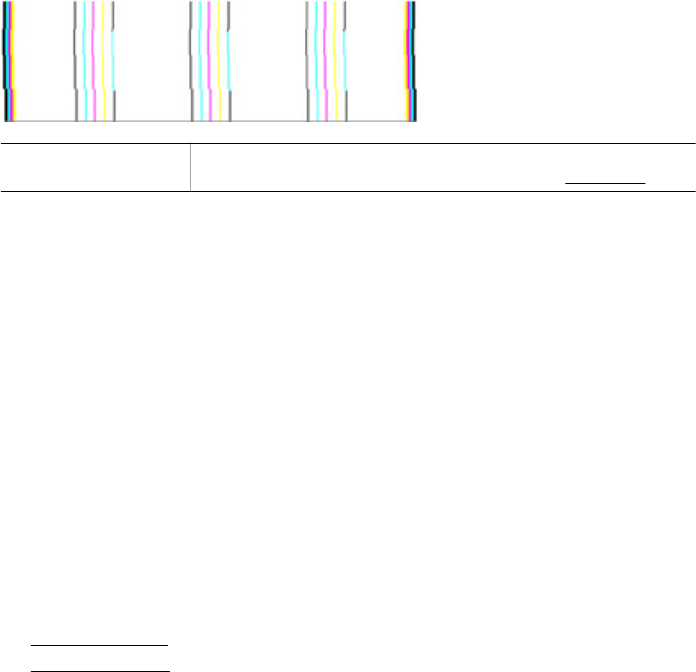
Examples of a bad
alignment pattern
The lines are jagged - align the printer. If that does not work, contact
HP. For more information about contacting HP, see
HP support.
If you see no defects
If you do not see any defects on the print quality report, then the printing system is
working correctly. There is no reason to replace supplies or have the printer serviced,
because they are functioning correctly. If you still have a print quality problem, here are
some other things you can check:
• Check the paper.
• Check the print settings.
• Make sure your image has sufficient resolution.
• If the problem seems confined to a band near the edge of your printout, use the HP
software or another software application to rotate the image 180 degrees. The
problem might not appear on the other end of the print.
Clear jams
Occasionally, media becomes jammed during a job.
This section contains the following topics:
• Clear paper jams
•
Avoid paper jams
Clear paper jams
Paper jams can occur either inside the printer or in the ADF.
Use these steps to clear a paper jam.
Chapter 8
134 Solve a problem


















