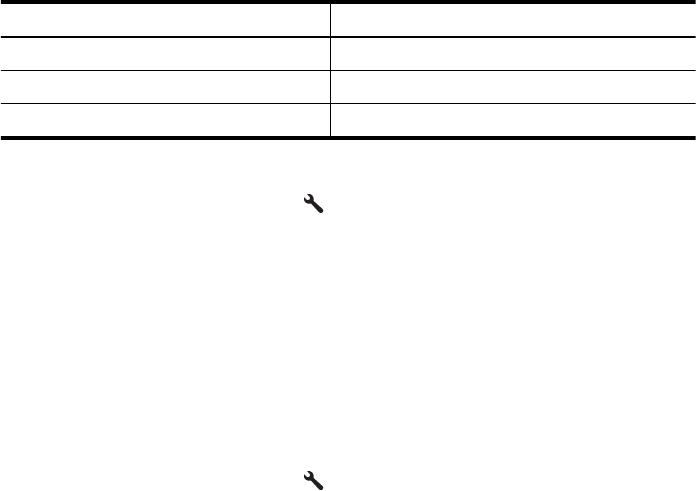
Set the fax speed
You can set the fax speed used to communicate between your printer and other fax
machines when sending and receiving faxes.
If you use one of the following, setting the fax speed to a slower speed might be
required:
• An Internet phone service
• A PBX system
• Fax over Internet Protocol (FoIP)
• An integrated services digital network (ISDN) service
If you experience problems sending and receiving faxes, try using a lower fax speed.
The following table provides the available fax speed settings.
Fax speed setting Fax speed
Fast v.34 (33600 baud)
Medium v.17 (14400 baud)
Slow v.29 (9600 baud)
To set the fax speed
1.
From the Home screen, press the
(Setup) button.
2. Using the buttons on the right, scroll to and select Fax Setup, select Advanced
Setup, and then select Fax Speed.
3. Scroll to and select the desired option, and then press the button to the right of OK.
Set the fax sound volume
Use this procedure to increase or decrease the volume of the fax sounds. For example,
you might want to increase the sound to hear a dial tone when you send a fax using
monitor dialing.
To set the fax sound volume
1.
From the Home screen, press the
(Setup) button.
2. Using the buttons on the right, scroll to and select Fax Setup, select Basic Setup,
and then select Fax Sound Volume.
3. Scroll to and select Soft, Loud, or Off, and the press the button to the right of OK.
Set the Error Correction Mode
Error Correction Mode (ECM) prevents loss of data due to poor phone lines by
detecting errors that occur during transmission and automatically requesting
retransmission of the erroneous portion. Phone charges are unaffected, or might even
be reduced, on good phone lines. On poor phone lines, ECM increases sending time
and phone charges, but sends the data much more reliably. The default setting is On.
Turn ECM off only if it increases phone charges substantially, and if you can accept
poorer quality in exchange for reduced charges.
Change fax settings 63


















