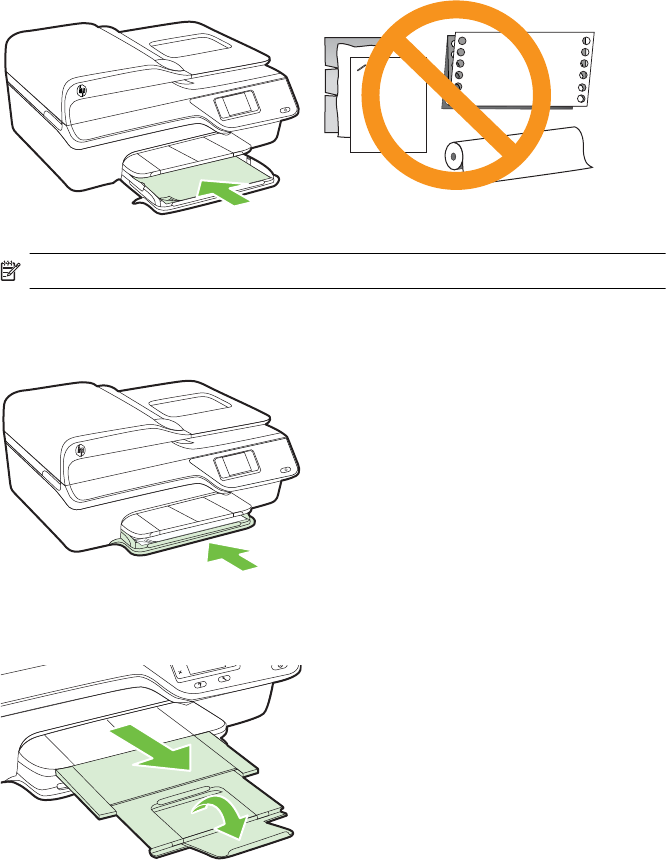
3. Insert the media print-side down in the tray.
Make sure the stack of media is inserted as far inside the printer as possible and
does not exceed the line marking in the tray.
NOTE: Do not load paper while the printer is printing.
4. Slide the media guides in the tray until they touch the edge of the stack of media.
5. Push in the input tray until it snaps into place.
6. Pull out the tray extender.
Load media 21


















