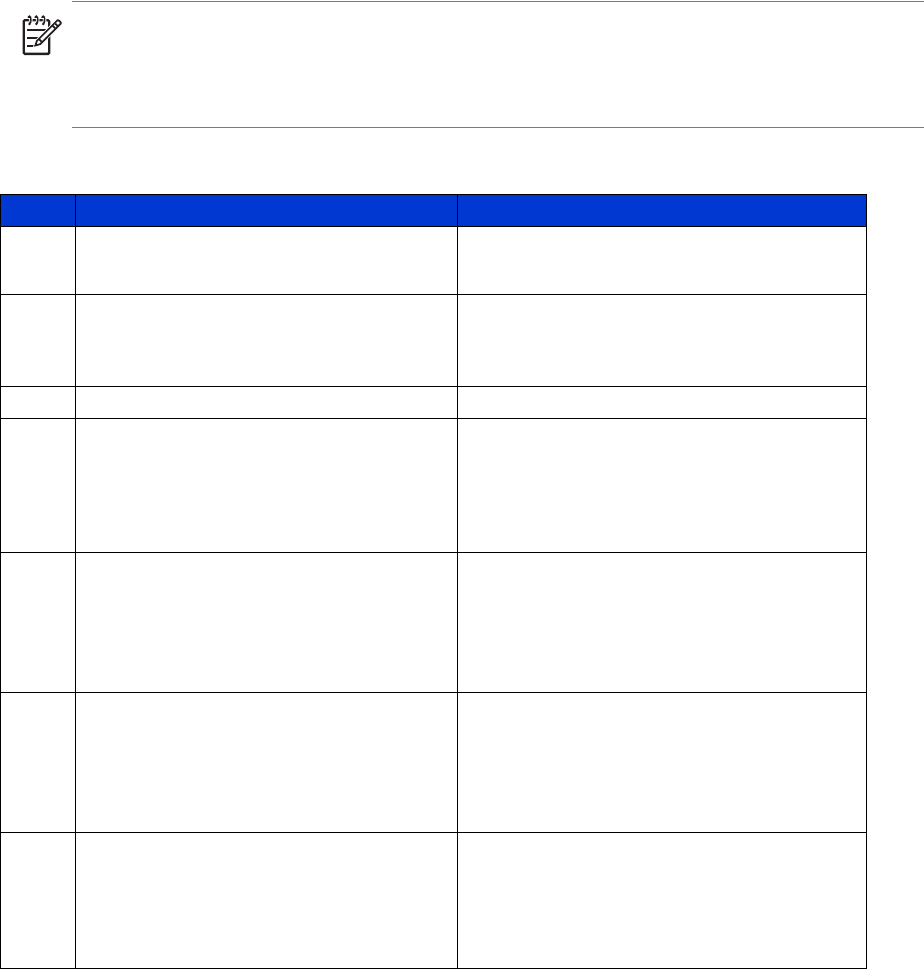
MSL6000 series tape library user guide 103
Fault Symptom Codes (FSCs)
An FSC is accompanied by a descriptive message and instructions for clearing the fault.
NOTE: If an error message appears that is not included in Table 10, write down the fault code
number and follow the recovery procedure. If the same error occurs again, contact your authorized
service provider. If you did not write down the fault code number, you can retrieve it from the error
log.
Table 10 Fault Symptom Codes
FSC Message ERP
0306 Novram Update Error
(The firmware update failed.)
• Press the Enter button to reboot.
• Attempt firmware upgrade.
0501 Barcode Not Active Error
(The hardware could not detect a bar
code reader.)
• Turn off power to the library and inspect
connectors and cables.
0901 OS Catastrophic Error • Press the Enter button to reboot.
0902 OS Task Exit Error
(TCP/IP data error)
• Cycle power to the library or reboot
using the GUI touch screen.
• Check the ethernet connections on the
router for the master to slave(s)
communication.
0A01 Invalid Ethernet (MAC) Address
(The library’s ethernet (MAC) address
stored in the non-volatile configuration is
not valid. The last three octets are either
0:0:0, or 255:255:255.)
• Cycle power to the library or reboot
using the GUI touch screen.
• Check IP address.
0A02 Invalid IP subnet Mask
(255.255.255.255)
(The ethernet subnet mask stored in the
nonvolatile configuration is not valid -
255.255.255)
• Invalid user initiated operation. Set
parameters correctly and try again.
• Ensure configuration options are set
correctly.
0B01 Public Ethernet Open Error
(The library could not initialize the public
Ethernet interface)
• Make sure a valid Ethernet address has
been programmed using the LCD touch
display. (Menu -> Maintenance ->
Library)
• Reboot the library


















