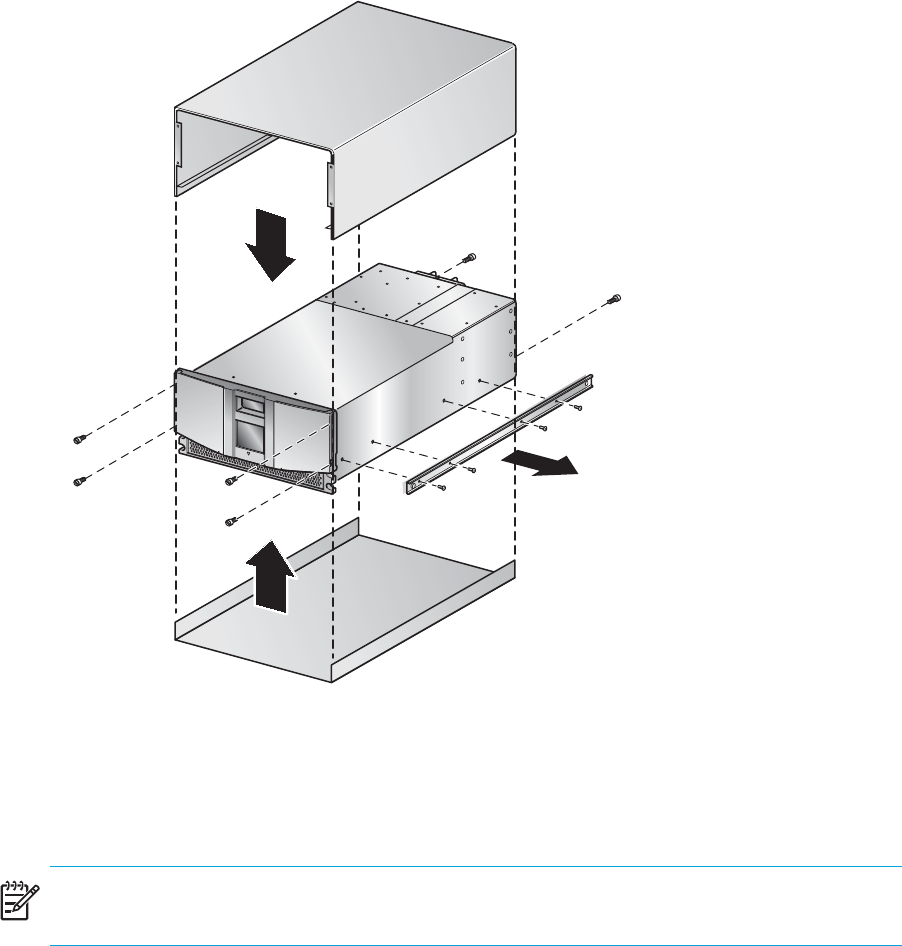
MSL6000 series tape library user guide 35
Figure 16 Converting a rackmount model (two-drive model shown)
Applying Power to the Library
To apply power to the library (see Figure 17):
1. Connect each supplied power cord X to each power supply receptacle.
NOTE: For four-drive models only, the left-hand AC power receptacle is for the bottom power
supply. The right-hand AC receptacle is for the top power supply.
2. Toggle each power switch Y on.


















