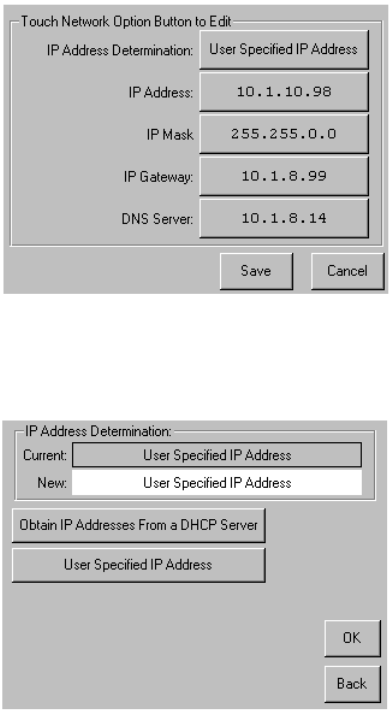
MSL6000 series tape library user guide 47
Configuring the Network Settings
The library automatically obtains an IP address from a DHCP server when the library is powered up.
The library also supports user-specified fixed addresses through the front panel. To set a fixed
address:
1. On the Menu screen, touch Network in the Edit Options area.
2. The IP Address Determination screen appears (see Figure 31).
Figure 31 IP address determination screen
3. Touch the IP Address Determination option (see Figure 31) and then the User Specified
IP Address option (see Figure 32).
Figure 32 User-specified IP address screen
4. Touch OK to confirm your selection.
5. Touch each IP Address option and then use the keypad to enter each IP address (see
Figure 33).
6. Save and confirm your selections.


















