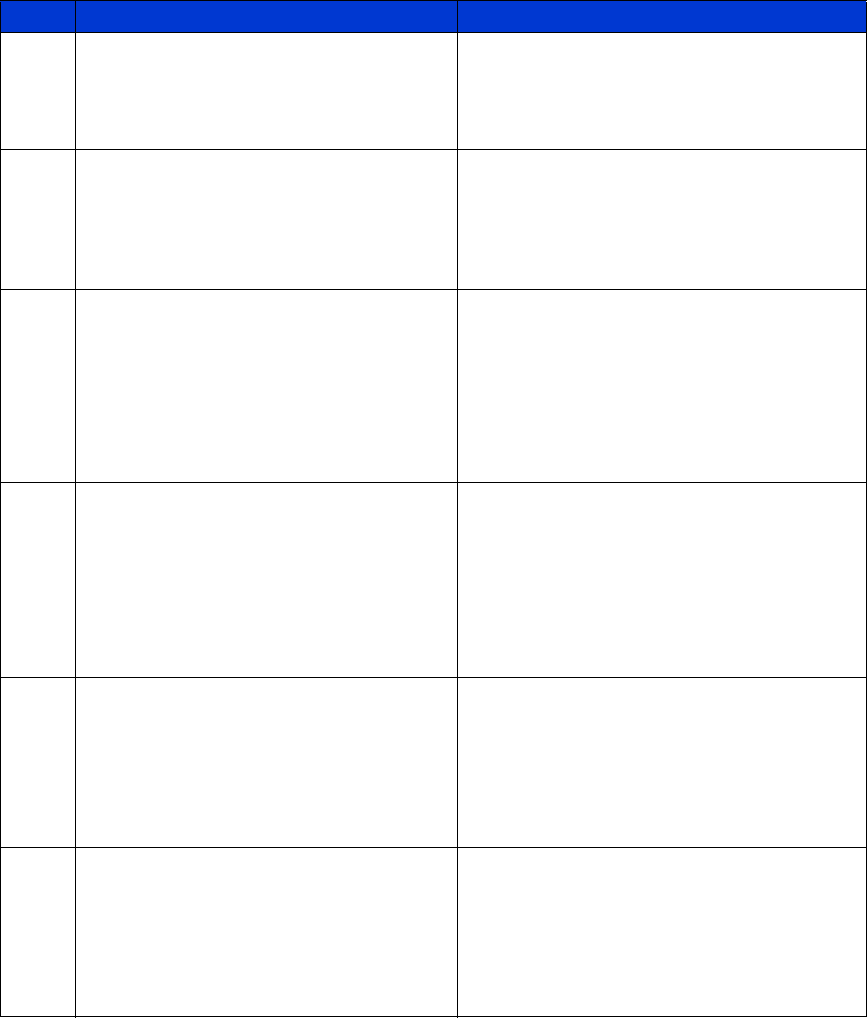
MSL6000 series tape library user guide 107
2010 Ctl. Firmware Error
(Internal task processing error.
Unexpected event. SMX send or receive
error.)
• Cycle power to the library or reboot
using the GUI touch screen.
• Upgrade firmware if a newer revision
exists.
2030 Drive Timeout Error • Check if the drive shows good status
through the drive status window.
• Cycle power to the library or reboot
using the GUI touch screen.
• Reseat drive.
2080 Drive Code Update Command Error
(Update code from SCSI or from tape
failed.)
• Make sure that the firmware is the correct
file for this product.
• Check if the drive shows good status
through the drive status window.
• Cycle power to the library or reboot
using the GUI touch screen.
• Attempt firmware upgrade again.
2081 Move Command Failure
(Move command from or to drive slot
failed. Detected by control task.)
• Press the Enter button to reboot.
• Ensure the drive shows good status
through the drive status window.
• Cycle power to the library or reboot
using the GUI touch screen.
• Load/unload a cartridge to the drive to
verify.
2090 Open Mail Slot Fault
(Door open sensor time-out detected
when open door.)
• Press the Enter button to clear the
message.
• Cycle power to the library or reboot
using the GUI touch screen.
• Run sensor test.
• Make sure door(s) are closed.
2091 Open Left Door Fault
(Door open sensor time-out detected
when open door.)
• Press the Enter button to clear the
message.
• Cycle power to the library or reboot
using the GUI touch screen.
• Run sensor test.
• Make sure door(s) are closed.
Table 10 Fault Symptom Codes (continued)
FSC Message ERP


















