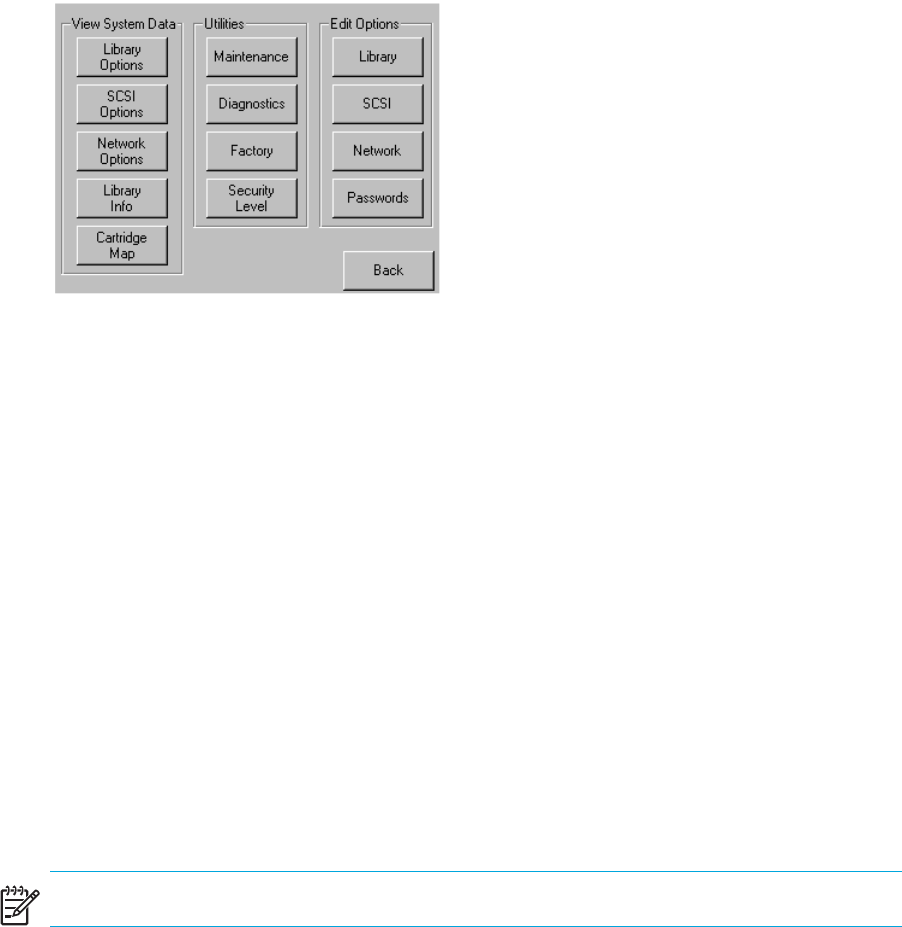
Operation60
Figure 47 Menu screen
Menu Selections
This section describes the three Menu areas:
• View System Data
• Edit Options
• Utilities
View System Data Area
The View System Data area lets you select the following screens:
• Library Options
• SCSI Options
• Network Options
• Library Info
• Cartridge Map
Library Options
Selecting this option lets you view the library settings. These settings are defined from the Library
option in the Edit Options area (see Figure 48 on page 61).
NOTE: You can move to the next subsequent Library Options screen by selecting the T button.


















